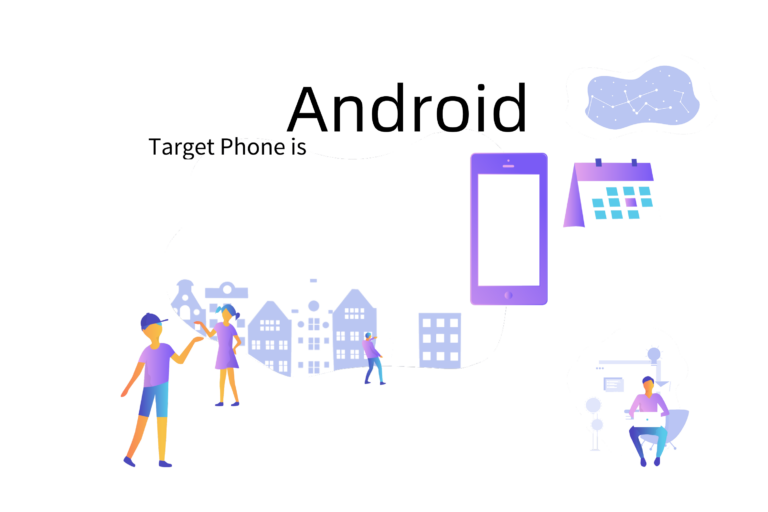Best Guard & Data Security Products
The Best Ai Phone Guard For Parents and Employers!

Guard Your Kids' Target Device
Only 3 Steps to Guard Your Kids
Purchase a License
Choose the product plan that meets your needs
Connect to Target Device
Install the Client (If client required)
View All Guard Info
Login to your account and view kids’ Guard info.
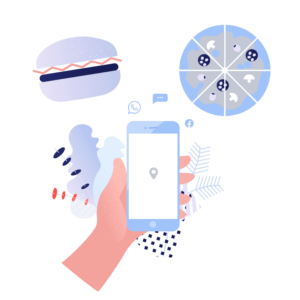
Know and Protect Kids
Anti-Theft and Find Your Phone
Find your lost phone. Monitor your phone location and protect your phone from being stolen.

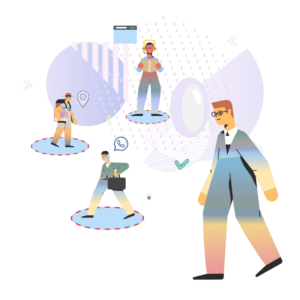
Monitor Employees For Business Security
Why Choose Us?
There are many mobile guard tools and computer monitoring solutions on the market, so how do you choose which one is best? There are four important things that you must consider: whether the tool is safe enough to protect your information, whether the tool is easy to install, whether the tool is undetectable, and whether power consumption of the target device is sufficiently low after installation. All the guard apps we provide are secure, easy, unobtrusive and power saving. You can totally rely on us.
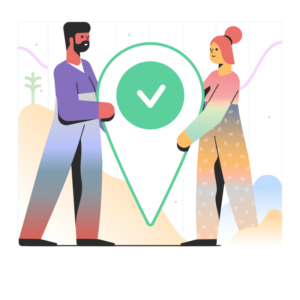
Secure
Aispyer has three methods to protect your data. You can stop monitoring at any time, continue monitoring after stopping for a period of time, or completely delete all data. Everything can be controlled by you.

Easy
Compared with the complicated and confusing installation process of similar software on the market, the installation process of Aispyer is clearer and easier. You can complete the installation in one minute
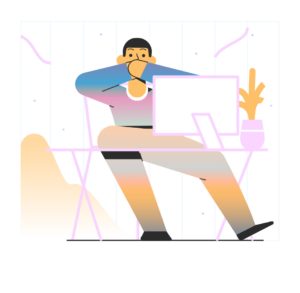
Unobtrusive
After the installation is complete, Aispyer will automatically be hidden. You can monitor the information you want without any worries.
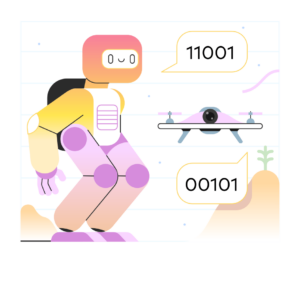
Power Saving
Thanks to the powerful and unique technology of Aispyer, power consumption of the target phone with Aispyer installed is lower than other products, making the protecting process almost undetectable.
Voice of Aispyer Users



Recommended by Media Worldwide


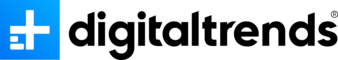

Be it the parents of young or small kids, or business heads of companies employing several employees that need to keep a guard on their online activities. The Aispyer app fends for all of these and more. It is a comprehensive android phone guard app that enables easy access to and control of devices location, usage, mails, social media, app installation movements, etc. on which it is installed. Checkout Review>>>
All the different reliable and smart features of Aispyer makes it the best Phone Guard for Android in the market as it has much more to offer than its competitors. With great features like high level security, unobtrusiveness, low power consumption and ease it is simply the best software for spying out there. Checkout Review>>>
More than 10 years
100% Secure & Private
24/7 customer service
0-Cost Product Update