WiFi Tracker for Mobile
Secure
Easy
Unobtrusive
Power Saving
This WiFi tracker enables you to track the approximate location of the target device in detailed time.
Why Choose Aispyer WiFi Tracker for Android?
Knowing about the current approximate location of your loved ones with detaield time, and keep them safe.
View the current whereabouts and handle the real-time location of the target device.
This WiFi tracker is very effective, as long as it is connected to WiFi it can work very well.
The WiFi tracker data report is fast, and it is easy to let you know the latest location of the target.
Interesting SSID names make it easier for you to protect your lover, such as hotels, bars, airports, etc.
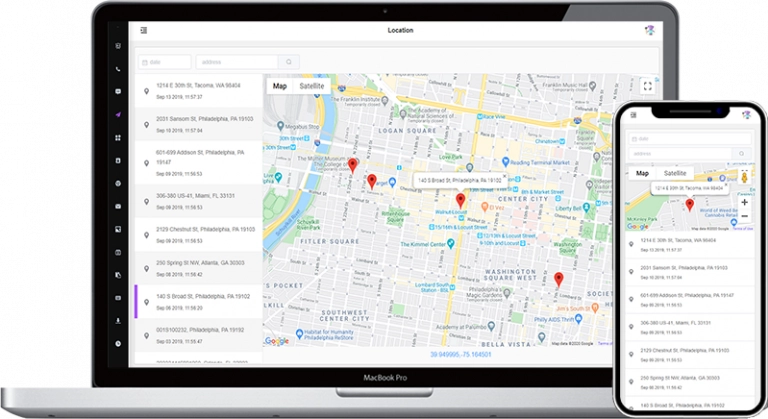
How to Use Aispyer WiFi Tracker?
Step 1
Create an account on the website by entering the email address and a new password.
Step 2
Download and install Aispyer app on the target device. It's easy and unobtrusive.
Step 3
Now you can start tracking the current where abouts and location history of the target device.
Want to know the current approximate location of your loved one? Want to warn your children when they try to enter restricted areas or dangerous places? Using the Aispyer WiFi tracker app, you can track the approximate location of the target device in simple steps and update the current approximate location range of the target device in real time.
WiFi location tracking, generally speaking, refers to tracking the current approximate location of a person or a device. Using WiFi detection technology, approximate location tracking becomes easy. Most smartphones will use WiFi, and in many places they often go, they will automatically connect to a known WiFi SSID, which makes WiFi location tracking applications work without any problems.
It is easy to secretly track a person’s approximate location. You only need to create an account on Aispyer and install the application on the target phone. After that, you can log in to your Aispyer account and track the approximate location of the target device at any time.
You can use the Google Maps app to veiw your location history. You need to start Google Maps app and tap the Three Dots icon to enter More Options. Then choose Your Timeline and select Calendar to choose a specific date. After that, you’ll be able to view the location history of your device.