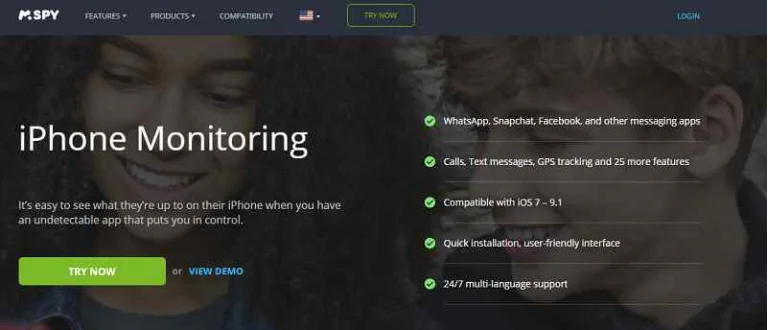Undetectable tracker for iPhone
- Runs on stealth or hidden mode.
- Record VoIP calls from 9+ IM apps.
- Listen to live calls, intercept, and record the surroundings.
- Top-tier data recovery from the target device.
“Can I track an iPhone without the person knowing?”
There are various top-rated iPhone tracker apps and solutions that prevail in the market, operating in stealth mode, and many more are in the development stage. Although they prove to work as promised on the outline, the perfect one is scarce when looked at in detail as they can’t break the extensive protection developed by Apple. Then, how to track an iPhone without them knowing? To know, read below.
Part 1. Why should I track someone’s iPhone without them knowing?
At present, everyone uses a smartphone, an Android, an iPhone, or an iPad. Starting from business people, high-school kids, working folks, and online-learning students, smartphones play a vital role everywhere as they are the source of knowledge that brings the entire world on a single touch. Apart from in-built apps, one uses additional applications based on messaging, gaming, shopping, and still a lot more. While some are useful and threat-free, it cannot ensure that all the online activities are safe and secure.
Due to the pandemic condition, most have work-from-home, and students are engaged in online learning. They spend most of their time on their smartphones, playing games, and chatting with friends. More often, they even skip their food and proper sleep. Other issues faced by kids are cyberbullying, contacts with fraud & spam accounts, and many more. In such circumstances, you need a tool to track someone’s iPhone without them knowing.
Part 2. Can I track an iPhone without someone knowing without any app?
As the first answer to how to track an iPhone without them knowing, we have an in-built and free option, “Find My iPhone,” that requires no app but another iPhone or a web browser. Yes, “Find My iPhone” is the most common and popular option preferred to track iPhone location without them knowing. If your iPhone belongs to iOS 13 or later versions, you can find it in the name of “Find My.” Using this method of tracking is simple and easy.
Steps on how to track an iPhone without them knowing with “iCloud- Find My”
Step 1: To enable the “Find My iPhone” option on the target device, execute “Settings>iCloud>Find My iPhone.”
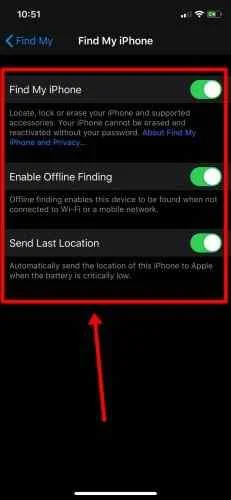
Step 2: Now, on your iOS device, open the default “Find My iPhone” app, and sign up with the target device’s Apple ID & password.

Step 3: if it is a web browser, visit the iCloud/find the website, and enter the Apple ID to proceed.
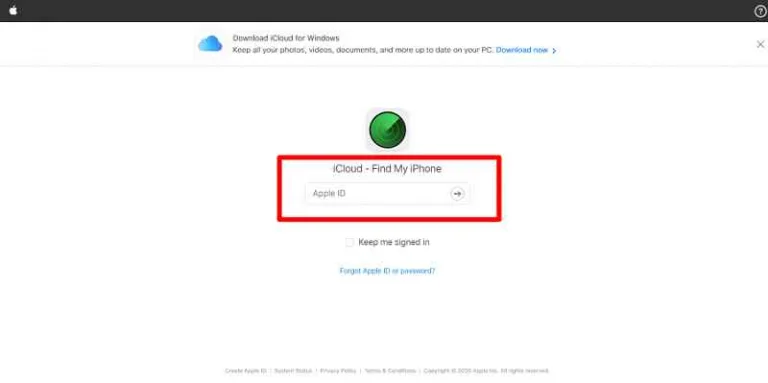
Step 4: From the list of iPhone devices listed on the “Devices” drop-down, choose the target device name, and view the current location.
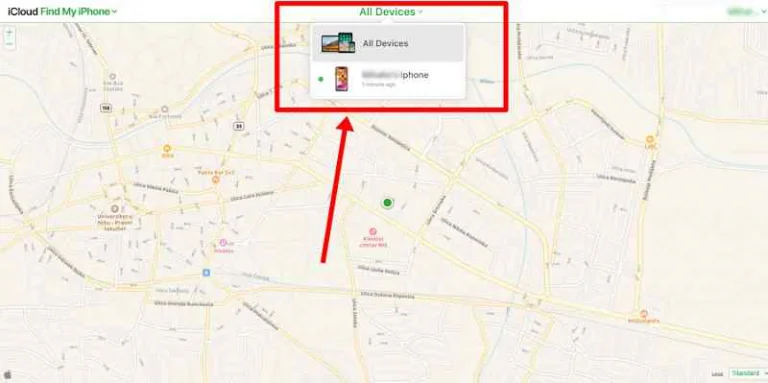
Part 3. Can you track an iPhone without someone knowing?
With “Find My iPhone,” you can only track iPhone location without them knowing. To follow the complete data on the device, you will need a reliable and ultimate tracker solution where Aispyer for iPhone comes to the notice.
Aispyer for iPhone
Aispyer for iPhone is the complete iPhone tracker solution that you need to keep an eye on your kids or employees. It has powerful features that make it the best iPhone monitoring tool fulfilling all the factors like security, comfortable, discreet, and power-saving. Like “Find My iPhone,” you can track iPhone location without them knowing with a useful GPS location tracker with no server error issues. In just three steps, you can monitor the iPhone with Aispyer for iPhone.
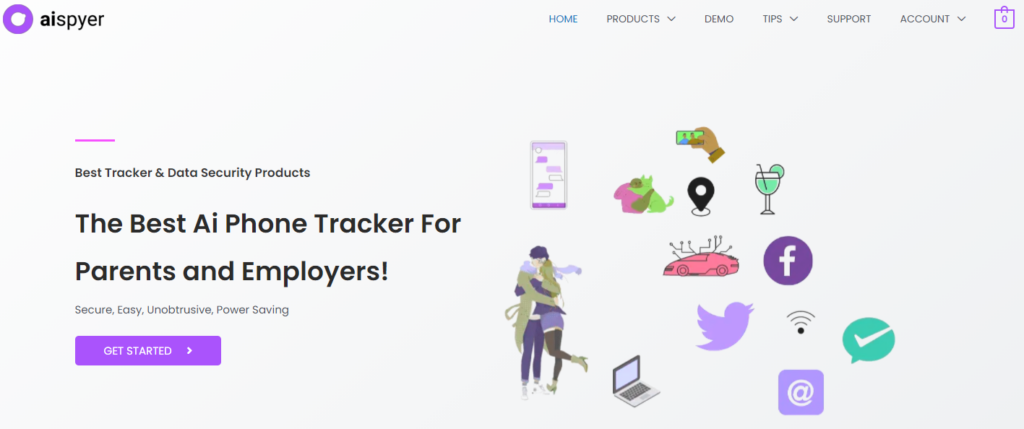
Key features
- Aispyer for iPhone is an affordable iPhone spy app with a monthly premium range of $39.95.
- Track APP activity, view media files, internet activity, live phone calls, listen to surroundings, and a lot more with Aispyer for iPhone.
- Like “Find My iPhone,” you can find the lost or stolen iPhone device with the anti-theft feature of Aispyer for iPhone.
How to track an iPhone without them knowing with Aispyer for iPhone?
Want to know how to track an iPhone without them knowing with Aispyer for iPhone? Here is a manual that could help you.
Step 1
As the first step, you need to choose a perfect monthly or extreme package and create an account. Once created, keep the credentials you receive for tracking data through email safe.
Step 2
First: jailbreak the iPhone before installation
Secondly:
- Download & install the Aispyer for iPhone app on the target device.
- Click on it, and choose the “Sources” from the bottom.
- Tap the “Edit” option on the top, followed by the “Add.”
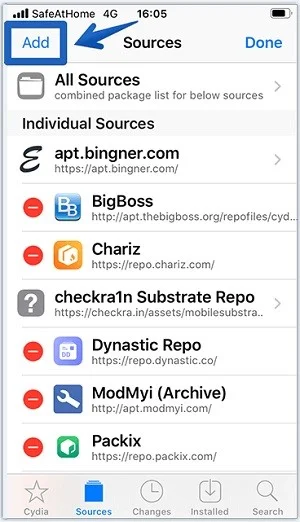
Step 3
Enter the APT URL to add it as the source, and once added, click on it. Hit the “Utilities” option and install the “System Core.”

Step 4
Restart the app by tapping the “Restart Springboard” button. To activate the application, enter the license key from the email, and tap “OK” to start successfully.
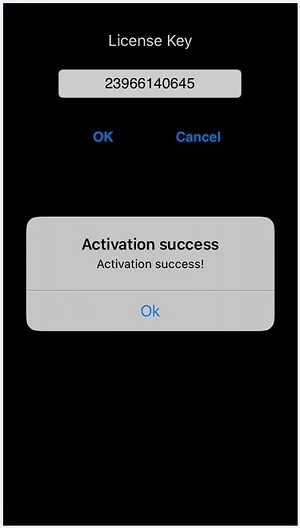
To make Aispyer for iPhone work in discreet mode, tap “Hide App” and configure the visibility criteria.
You are now ready to monitor the target device, where you can log in to your Aispyer for iPhone account and see the dashboard to view the data.
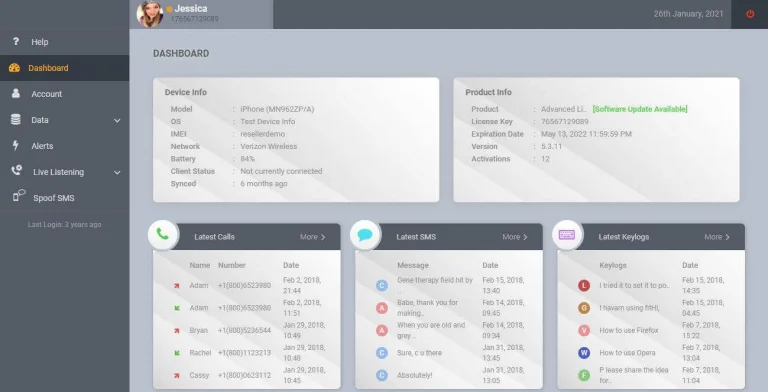
Part 4. Best iPhone tracker app without jailbreak
There is another option to track an iPhone with Aispyer without the need to jailbreak the device, with Aispyer for iPhone (without jailbreak).
Aispyer for iPhone (without jailbreak)
If you cannot jailbreak the iPhone, don’t worry, as we have Aispyer for iPhone (without jailbreak). The specialty of Aispyer for iPhone (without jailbreak) is that it does a dual work. Excited to know what it is? Aispyer for iPhone (without jailbreak) acts as an iPhone backup extractor, which helps you get back the data that you consider is lost or corrupted once a time. You can also track several data like contacts, messages, iCloud data, location history, and WhatsApp data from the target device.
Key features
- Is your precious data lost or stolen? Well, Aispyer for iPhone (without jailbreak) can recover it for you.
- When it comes to privacy, security, and trust, Aispyer for iPhone (without jailbreak) is trustworthy and serious about protecting the tracked data.
- Aispyer for iPhone (without jailbreak) is simple and easy, supporting various devices like iPhone, iPod, and iPad.
How to use Aispyer for iPhone (without jailbreak) as iPhone tracker?
Are you puzzled about how do you track an iPhone without the person knowing with Aispyer for iPhone (without jailbreak)? Look at the below process.
Purchase a license plan (generally called: Aispyer For iPhone Without jailbreak)
Visit the official Aispyer for iPhone Without Jailbreak website, and create an account after purchasing a handy pricing plan. Once registered, keep the mail and login information ready that you will receive on your email ID to activate Aispyer for iPhone.
Download and install Aispyer for iPhone Without jailbreak
Download & install the Aispyer for iPhone (without jailbreak) on your computer.
Use iTurns to backup iPhone data
Open iTunes and connect the target iPhone to your computer, then the data will automatically backup to your computer.
Track iPhone Info
- Now, open the Aispyer for iPhone (without jailbreak).
- Choose the device from the “Connected Devices” list.
- Track the data from the window.
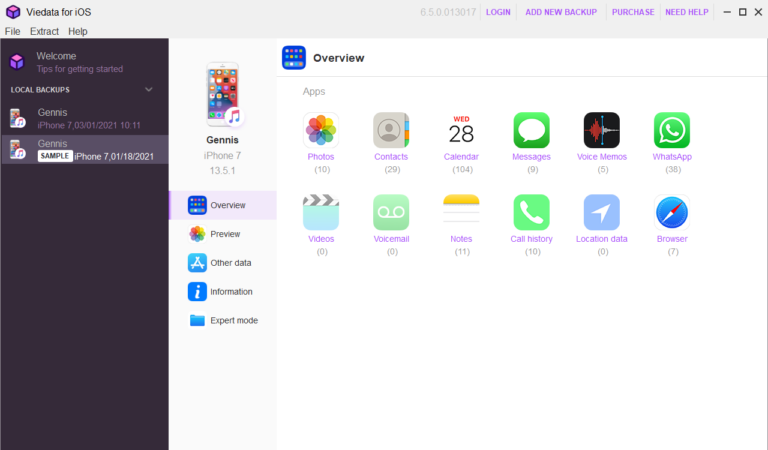
Part 5. FAQs
1. Can I track an iPhone using “Family Sharing?”
Yes, you can track your family member’s iPhone location using “Family Sharing,” which allows a maximum of 5 members. But this method requires the permission of the target device.
2. Does all iPhone tracking apps and methods are stealthy?
No, it doesn’t mean that all iPhone tracking apps work in the stealth mode like Aispyer for iPhone. And methods like “Find My Friends” and “Family Sharing” require the target person’s permission.
Conclusion
While the built-in option “Find My iPhone” lets you track iPhone location without them knowing, having a robust iPhone tracker like Aispyer for iPhone is always strongly recommended. Lastly, with the three best suitable ways and practical interpretation on how to track an iPhone without them knowing, we have reached the end of our today’s article!