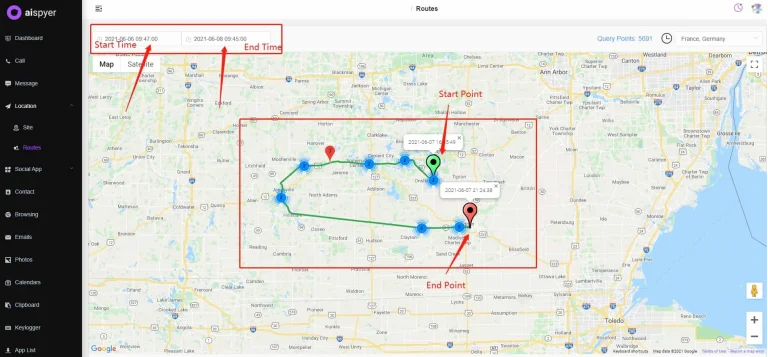How to Ensure Your Childs Online Safety with Kid’s Monitoring App?
Keeping child’s online safety, in the present fast going time, challenges every parent. Technology has grown so fast that almost every teen owns a mobile phone or tablet. Either for educational or learning purposes, mobile phones owned by the kids should always be supervised by their parents with the help of a kid monitoring app.
Parents worry about their children’s protection. Knowing the hazardous effects of the internet, including; adult content, game addiction, cyberbullying, online predators, etc. parents don’t want to compromise their child’s online safety.
This article covers multiple ways to ensure your kid’s physical and online safety.
Let’s see how you can do it.
Why Parents should be Concerned about Their Childs Online Safety?
Are you anxious about your teen’s digital space?
Are you concerned about your child’s internet activities?
If yes, then you are worrying about the right thing.
The Internet is not a safe place for kids, not even teenagers. The online world is entirely different from the one we are living in. Anyone can approach whomever they want with easy access to the internet. Filled with online predators, bullies, hackers, and blackmailers the online world is not a secure place for juveniles.
It is reported that around 50% of youngsters have faced cyberbullying. Not only girls but boys also get the victim of online threats.
But, you have to worry no more because there are several ways to ensure your childs online safety.
Let’s dig more into that and see how we can keep our kids safe from online dangers.
10 Ways to Make Sure that Your Kids are Safe Online
To ensure the online protection of your kids, you have to go the extra mile. Take precautions by considering how the internet can influence your children.
For better internet security, follow these steps:
1. Track Your Child’s GPS Location:
Active GPS location tracking enables parents to know the exact locality of their kids. You can check the real-time location of your children with the help of a mobile tracker, to confirm that they are at school, college, or a friend’s house. Moreover, parents can find out if their teens go to bars or pubs by tracking their location history.
read more
How to Protect Kids with track phone routes by aispyer AI service
Create an Aispyer account
Open the Aispyer website in your browser and then clcik on ACCOUNT->Register to create an Aispyer account.
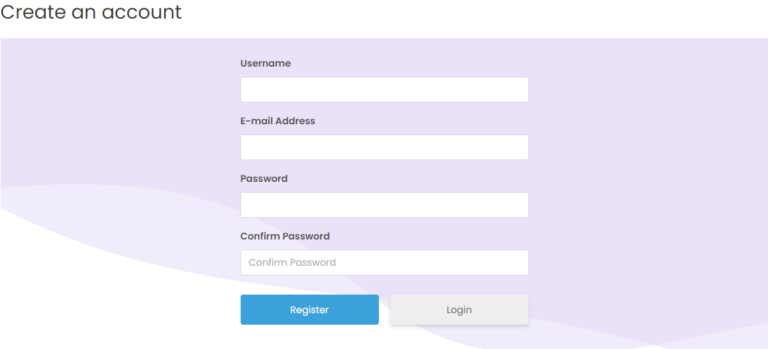
Download and install Aispyer
After purchasing a suitable plan of Aispyer, you can visit the registered email and there you will get the download link and registration code. After that, get the physical access to the target device, then download and install the app on it.
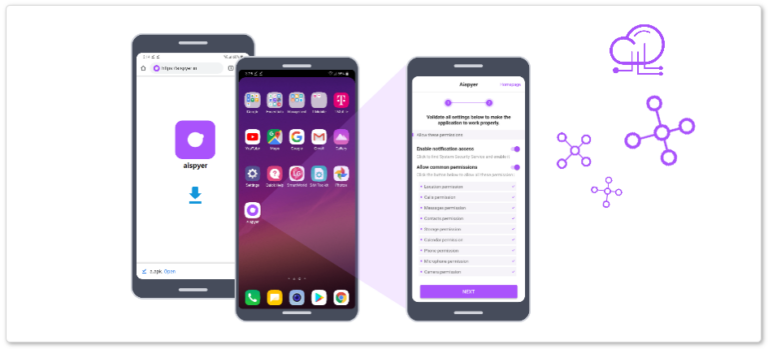
How to install, please refer to here
Trace mobile number exact location on map
Open the Asipyer dashboard in the browser. Here you can trace mobile number current location using the location tab in the left side. Click the “Location” tab and then the current location and location history of the mobile will be shown.
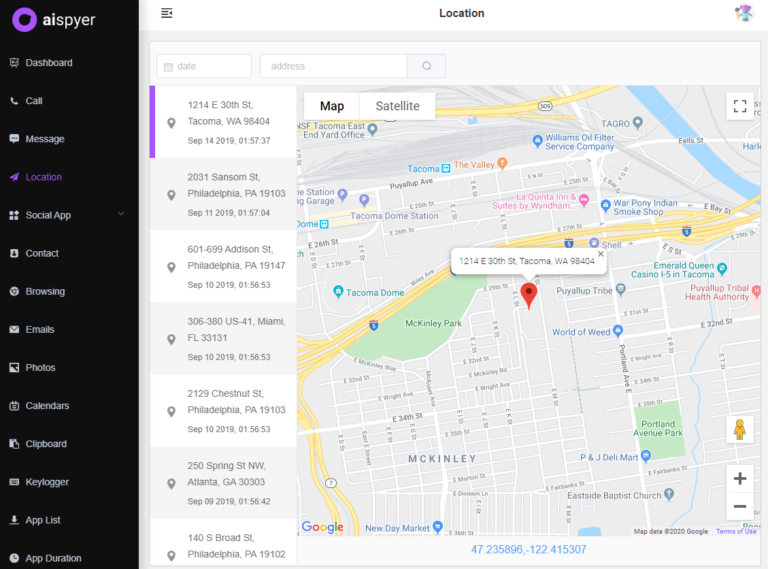
Trace mobile routes
Select “Location->Routers” menu
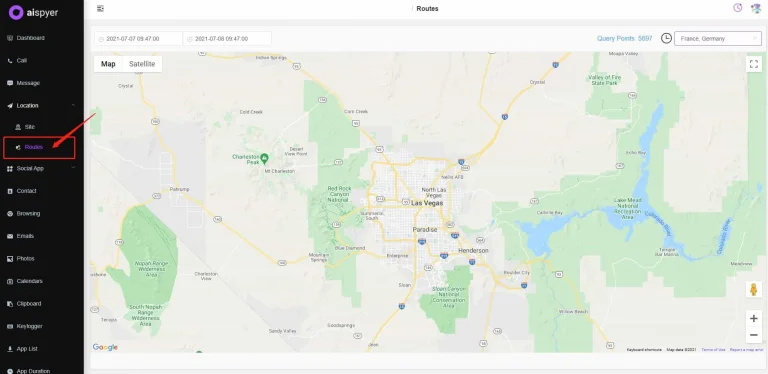
Select the time range for router calculation
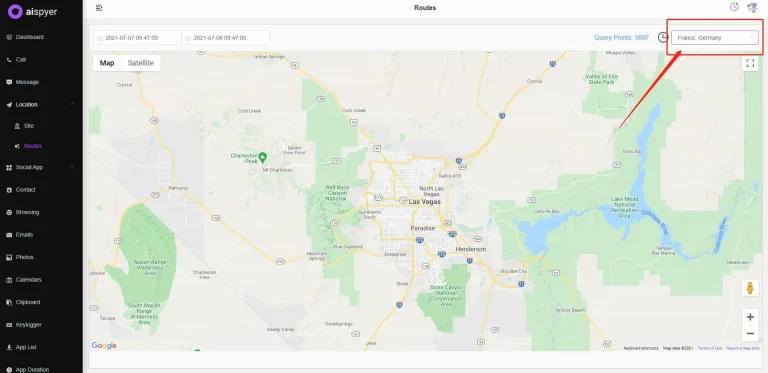
Calculate the moving routes by AI
Calculate the moving routes of the target mobile phone based on AI services through big data