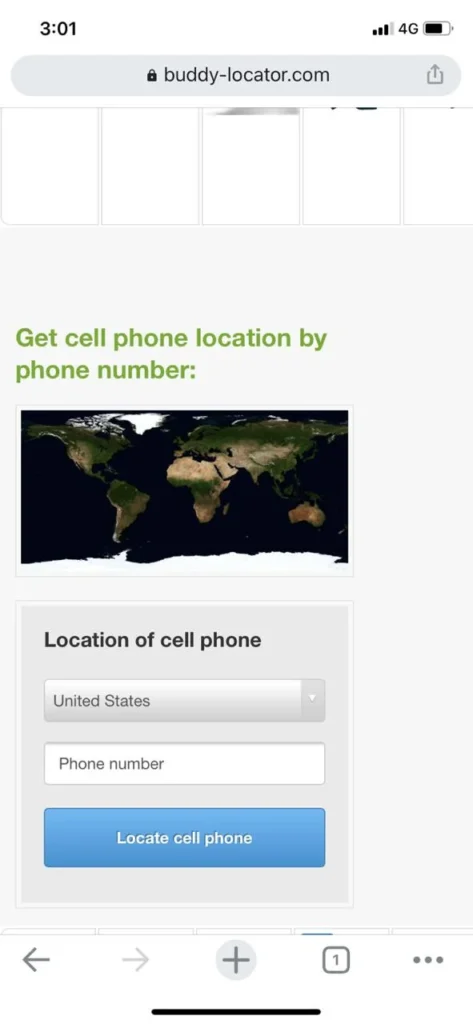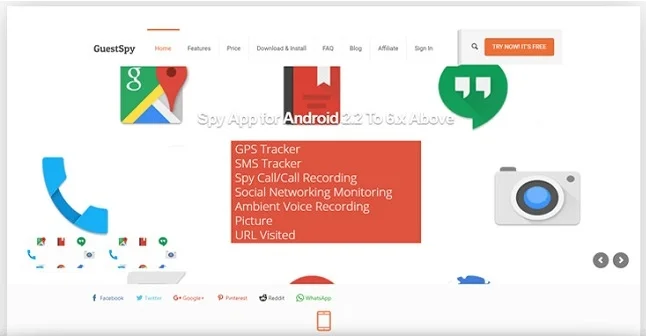Parental Control Apps for Android
- Track call log, SMS, GPS, web history, photos, email, calendar, app infos etc. on Android phone.
- Know social media activity on Facebook, WhatsApp, instagram, snapchat etc. to protect your kids.
- Three methods to protect your phone data, safe and secure.
- Easy to install, it will automatically be hidden after the installation.
With the easy access and increased use of the Internet among the children, the risk of cyberbullying, access to an illegal content, contact with unknown people, and other similar situations have also increased considerably. So, if you too are a worried parent and want to keep a tab on your child’s smartphone and its activities, a parental control app will work as a good solution. To help you with your search for the best parental control app for Android, we have shortlisted some of the popular ones.
Part 1. How to choose a good parental control app for Android
Several factors must be considered while selecting a parental control app so that they help you track your child and give you peace of mind. Listed below are the features that must be checked while selecting the best parental app for Android.
- Monitor the activities of the device: First of all, a good parental app must allow you to monitor and keep a check on all the activities of your child’s Android device. Using the app, you must be able to check the call details, contacts, messages, social media accounts, and details regarding all the apps
- Location: A good app will always let you check the location of the Android device so that you know about the whereabouts of your child.
- Web Filtering: Web filtering is a good feature to look out in a parental app as it helps you to filter the browsing history of your child for the desired category of the content
- Setting Limits: A dedicated parental control app will also let you set the time-limits for several activities like browsing, playing games, access to Facebook, and other social media sites. Daily or weekly limits can be set as suitable.
- Restrict usage: There are several apps that let you restrict the usage of various sites having objectionable, violent, and other such content.
- Simple to use: A good parental control app must be simple and quick to download, install, and use.
Part 2. Top 3 best parental control apps for Android
There are several parental control apps available and selecting the right one becomes important to ensure that there is proper tracking on your child’s device. The top names in the category are enlisted below.
1. Aispyer
This is one of the best parental control for the Android app that comes packed with all needed features and that too at affordable pricing. The app is completely safe to install and the process of download is also simple and quick. The device information like calls, location, social media, messages, web history, photos, and all others can be remotely checked using the app. The app works invisibly so that your child does not come to know about the same. Working on the power-saving, the app also works as a decent keylogger tracker.
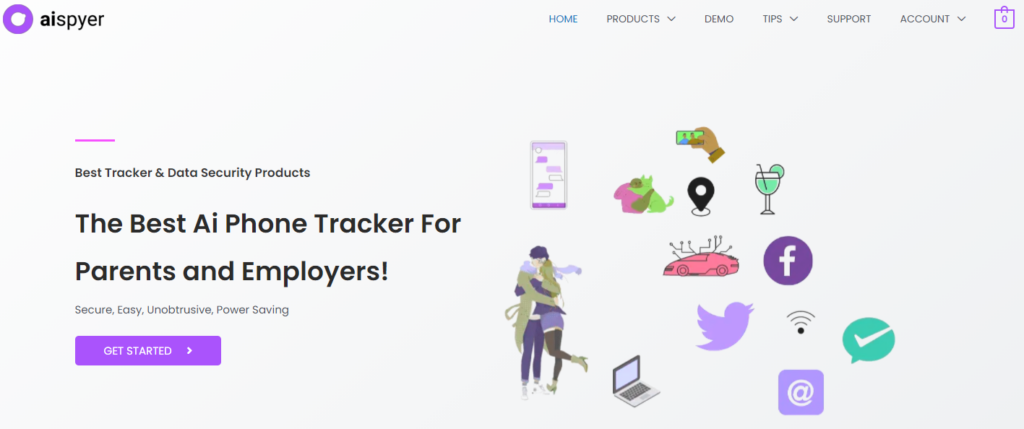
Key features of the app:
- Safe, simple, and quick to install and use
- Allows tracking the location the device
- Support complete social media tracking of all the sites like Facebook, Instagram, SnapChat, WhatsApp, and more.
- Web-browsing history of the target device can be monitored
- Works obtrusively and on power-saving
2. Qusodio
This is one of the popular names in the parental control apps category with support of platforms and devices including Android, iOS, PCs, and more. Using the app, you can check the location of the device as well as add a geofencing. Other information that can be checked using the app includes SMS, gaming activities, Facebook tracking, and more. Additional features include setting the schedules for the screen-time, filtering of the content, SOS button, and family locator.
- Cross-platform support
- Option to block the apps and restrict the time
- Expensive app
- Facebook is the only social media platform that can be tracked
- Web-portal looks outdated
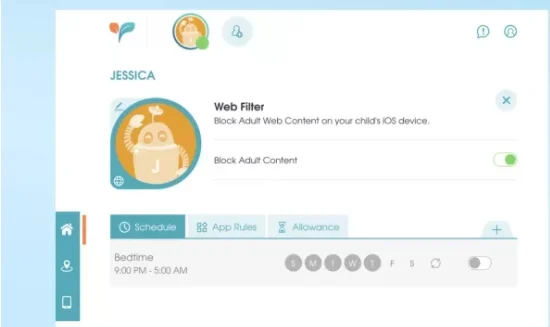
3. Net Nany Parental Control App
This is the best parental control app for iOS and Android devices. The app allows tracking the location of the child as well as the location history. Schedules as well as time-restriction can also be set. Screening of the social media content can also be done using the app and there is also an option for customizable reporting and alerts.
- Option to schedule the screen time and block the desired apps
- Customized web-filters can be added
- No option for geo-fencing
- Expensive for a single child use
- Does not support monitoring calls and texts
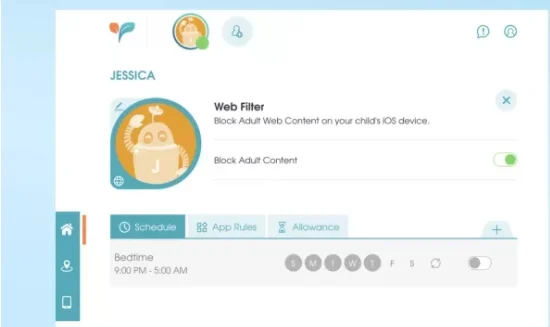
So, look out for the features, pros, and cons of these apps and select that best matches your requirements. AiSpyer with a wide range of feature support works as excellent parental control and general spying app. Moreover, it comes with a pocket-friendly price tag.
Voice of Aispyer Users