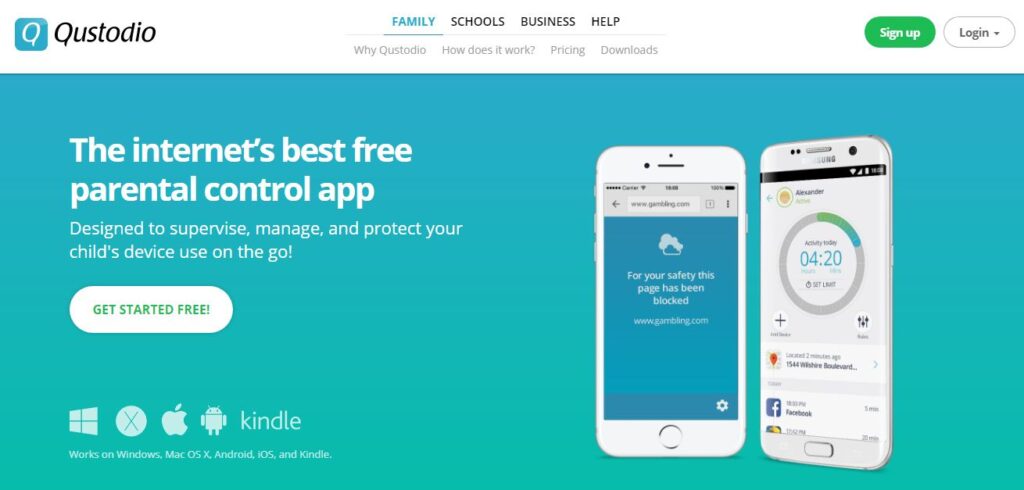Best Alternative to Qustodio
- Track call log, SMS, GPS, web history, photos, email, calendar, app infos etc. on mobile phone.
- Track fast all popular social media activity on Facebook, WhatsApp, instagram, snapchat etc.
- Parent-friendly, three methods to protect your data, safe and easy to install.
- It will automatically be hidden after installation.
The internet is a place where millions of activities occur daily, and it has inculcated both positivity and negativity in humans’ daily lives. While children spend so much time on the internet, parents have started to look for different alternatives to monitor their activities on their smartphones.
As a result, the use of different mobile tracking software has thrived significantly. By the way, Qustodio is one of the tracking software apps that enables you to supervise your kid’s activities on their devices at your convenience.
Thus, If you’ve got the thoughts of utilizing the Qustodio monitoring software to execute your tracking operation, you’re on the right page to inquire about the app before investing your cash on it.
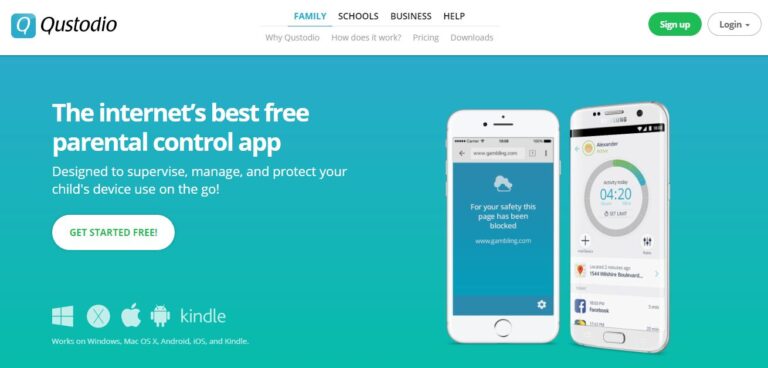
Part 1. The Things you need to know before using Qustodio
What Does Qustodio Free Version Do? How Much Does Qustodio Cost?
Qustodio parental control monitoring app is a configurable and manageable tool that allows you to keep track of your child’s cyber activities. Although Qustodio has a permanently free version, its premium versions give you more advanced and well-packaged features that allow you to track up to fifteen mobile phone activities.
When talking of Qustodio free version, we speak of a limited monitoring software edition that keeps a seven-day activity history of only one device. Still, you get basic features such as monitoring installed applications and web activities, web filtering, Facebook and Twitter activities, and time limit controls.
However, the Qustodio premium version is more of family sizes ranging from small to medium paid plans. Another advantage the Qustodio premium version offers over its free version is the thirty days of activity history.
See the Qustodio app price in the image below.
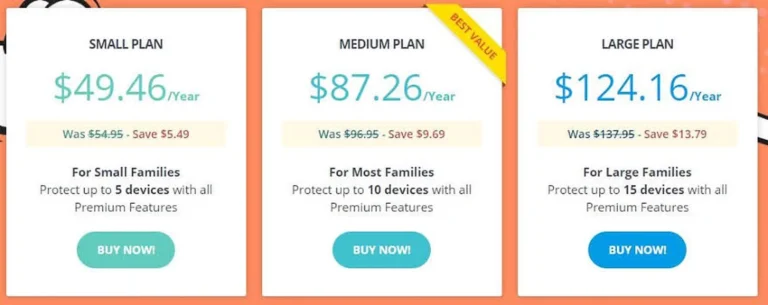
Can Qustodio see Snapchat?
Qustodio advanced monitoring option can track all social media sites, including Snapchat. However, it’ll not disclose the conversation between users on the app, but it gives detailed info on when the app was used and the time duration spent on it.
Does Qustodio Work On Chromebook?
Qustodio has the ability to work on all devices except Chromebooks and Windows phone. When downloading the Qustodio app to the target device, it’s advisable to install the device’s operating system update to guarantee compatibility and optimization of the Qustodio application.
However, Qustodio only functions on Android OS 4.4 and above, IOS 11 or below, and in Windows/Mac computers.
How To Bypass Qustodio On Android
The best way to bypass Qustodio using your android device is by utilizing software that can hack into the system. Sites like hidemyass.com can help you execute the process easily.
Doing this enables you to browse the internet employing a proxy that hides your IP address.
You can also use the options below.
- Use Mozilla Firefox and tweak the browser settings to enable you to browse as an unknown user. To carry out this operation, go to Mozilla browser settings and change the proxy settings to ‘Proxy.’
- Use a virtual private network (VPN)
How To Remove Qustodio Without Password On Android
Removing the Qustodio app on Android without a password is a straightforward process. Utilize the steps below to carry out the Qustodio removal operation.
Step 1: launch the Qustodio app on the target user device and click on the avatar icon at the top left side of your screen and enter your password.
Step 2: Click on “Disable Protection”
Step 3: Click remove Qustodio, and you’ll proceed to the next page indicating ‘Remove now’ at the bottom of the Android phone.
Part 2.Better Alternative to Qustodio
Is There Any Similar Software Like Qustodio But Cheaper Than Qustodio
Do you need an app with all functions that makes up a perfect parental control software? Trust me, Aispyer is the true tracker app innovated in response to this era of digital parenting to help all parents monitor their children’s online activities and safeguard them from any internet exploit.
Aispyer
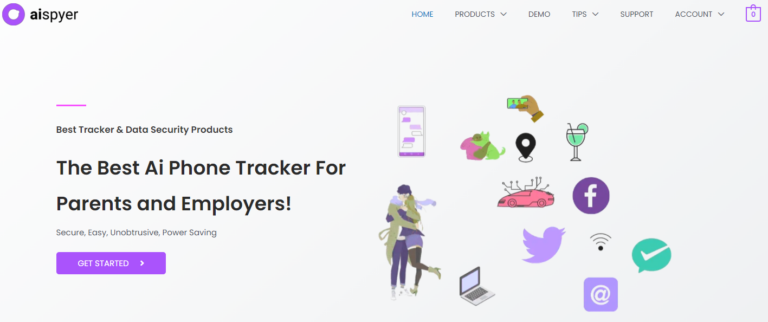
The Aispyer app is known for its credibility, making it one of the best parental tracking tools in the market in 2020. It easy to use dashboard enables you to access all aspects effortlessly, making you have full administrative authority over the app. Thus, you’ll know who they text, call, what activities they engage in on social media, and what they browse on the internet.
Although you may call both Aispyer and Qustodio app a spyware program, the Aispyer tracker is a versatile tool you’d surely find worthwhile when it comes to protecting your kids and family from online negativities.
Aispyer price
- The price is based on the latest mall price
- Private monitoring for your kid’s web activity
- Access and block all sensitive apps installed on your child’s mobile device
- Easy tracking of incoming and outgoing SMS text messages, call recording, location and lots more
Comparison Between Aispyer and Qustodio
| Features | Aispyer | Qustodio |
| Keylogger | Yes | No |
| Surrounding and call recording history | Yes | No |
| Phone logs (calls, SMS, emails, internet browsing history, calendar entries, GPS) | Yes | Yes |
| Social media tracking | WhatsApp, Facebook, Line, Skype, Instagram, Viber, Kik, Tinder, we get, QQ, Hangout, Telegram, Messanger, Tumblr, Messanger Lite, Facebook Lite | Facebook, Twitter, MSN, Yahoo |
| Live updates | Yes | Yes |
| 1 Month Price | $2.99~$19.99 | $69.99 |
Part 3. Qustodio Troubleshooting
Qustodio won’t block a website on Mac
Apple has imposed an extra step after the Qustodio installation on Mac OSX High Sierra. Thus you may have to add permission on Mac to Qustodio app.
After installing Qustodio to your Mac device launch system preferences and open Security and privacy, on the next page, you’ll find a message saying “System software from developer Qustodio Technologies SL”.
Click on Allow at the left-hand side of the screen to resolve the issue.
Set up calls and SMS text messages monitoring on Android devices
As a result of recent modifications in the Google policies, the Qustodio app is available on the Google play store app and doesn’t include the call and SMS monitoring features. Anyway, if you’d like to include this feature, you can download the latest full version of Qustodio app on your child’s device via the website.
Qustodio is not reporting web activity on Mac/Windows
Suppose Qustodio isn’t reporting online web activity on Windows or Mac. In that case, the common cause of the problem may be Qustodio app interference with system optimization software, security system, or different parental controls. Thus if you’re facing issues like this, you’ll have to uninstall the security program before downloading or installing the Qustodio app again.
Utilize the steps below to execute the troubleshooting operation
Step 1: Start the computer.
Step 2: Log in to the Windows/Mac with an administrator account.
Step 3: Ensure the target user device is connected to the internet.
Step 4: If there is any security software installed on the computer (e.g.,antivirus, firewall),uninstall it completely.
Step 5: Download a new version of Qustodio and follow the installation guides provided.
Step 6: Restart the PC.
Conclusion
Nowadays, there has been an increase in cyber threats, which has affected the lives of many kids. As a result, parents have started responding to the issue by employing tracking different monitoring software to protect their children from online risks.
Qustodio is also one amongst the tracker apps which have helped millions of parents globally. However, most of these parents still complain about the expensive cost of subscribing to the app. Thus Aispyer is an excellent alternative to execute your tracking operation conveniently at a lower cost.