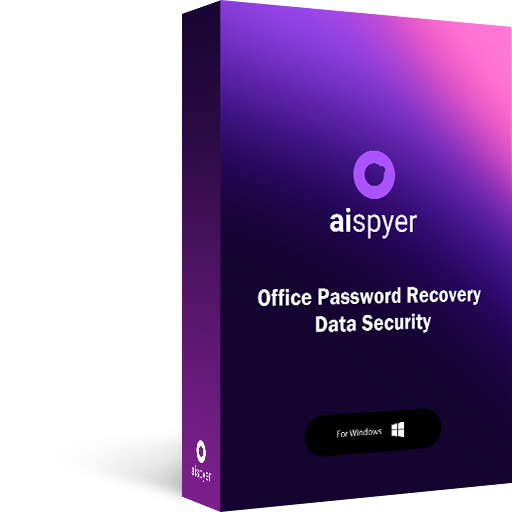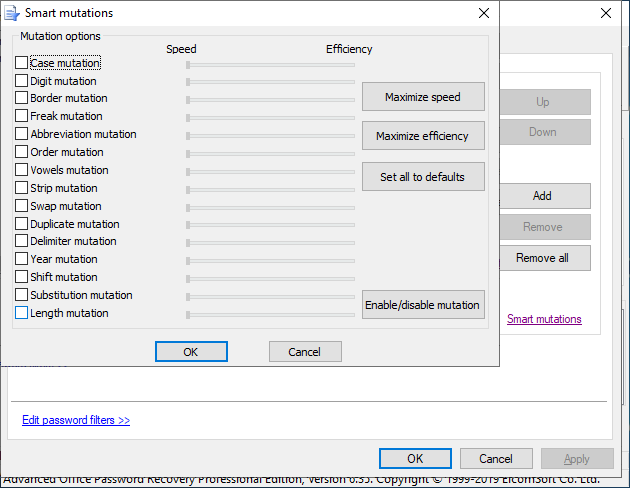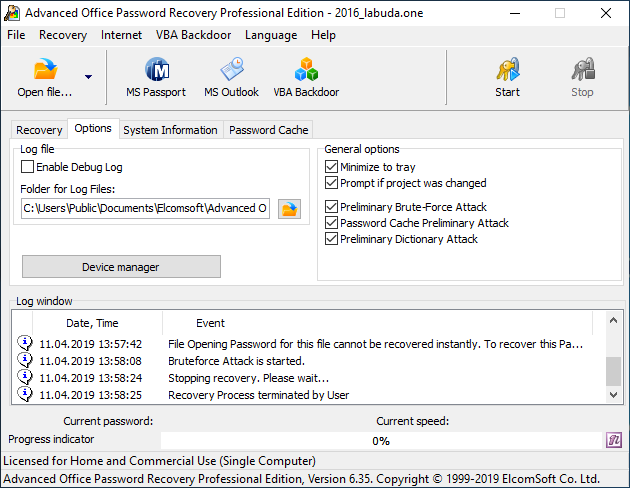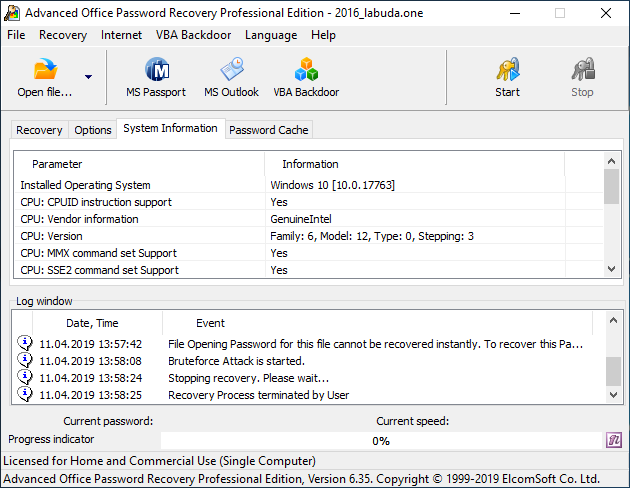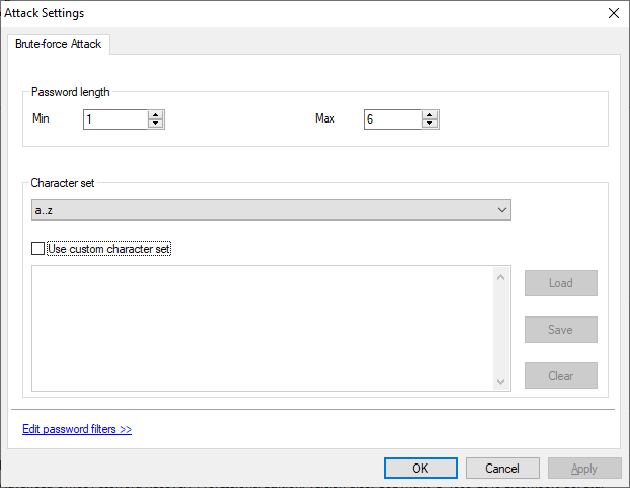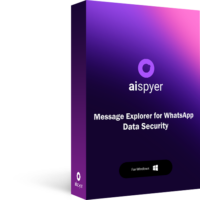Advanced Office Password Recovery
- Break passwords to all relevant office documents
- The fastest office recovery tool on the market thanks to low-level optimization and GPU acceleration
- Exploits all known backdoors and tricks in the Office family for instant recovery
- Multiple GPU get the job done up to 200 times faster than CPU alone
- Combine brute-force, dictionary and advanced attacks into a straightforward workflow
- Supports: all versions of Microsoft Office, OpenOffice, Hangul Office, Apple iWork, GPU acceleration with AMD and NVIDIA video cards, heterogeneous computing.
System requirements
- Windows 10 | 8.1/8 | 7 (32-bit or 64-bit) | Windows Server 2019/2016/2012
GPU-accelerated Advanced Office Password Recovery can use powerful processing units of your AMD and NVIDIA video cards to remove, replace or recover passwords protecting Microsoft Office documents faster.
Supporting all versions of Microsoft Office from version 2.0 to 2019, OpenOffice and Hangul Office, the tool allows specifying a variety of masks and attacks. Its highly-optimized low-level code ensures the quickest recovery of the most complex passwords.
Advanced Office Password Recovery Compatibility
| - | AOPR Home | AOPR Standard | AOPR Professional |
| GPU acceleration | · | · | · |
| Number of CPUs supported | 1 | 4 | ALL |
| Number of GPUs supported | - | 1 | ALL |
| Microsoft Office 365/Microsoft 365 | · | · | · |
| Password to Open | ✓ | ✓ | ✓ |
| Password to Modify | ✓ | ✓ | ✓ |
| Document Protection Password | ✓ | ✓ | ✓ |
| Microsoft Word (versions: from 2.0 to 2019) | |||
| Password to Open | ✓ | ✓ | ✓ |
| Password to Modify | ✓ | ✓ | ✓ |
| Document Protection Password | ✓ | ✓ | ✓ |
| VBA Project Password | - | ✓ | ✓ |
| Microsoft Excel (versions: from 3.0 to 2019) | · | · | · |
| Password to Open | ✓ | ✓ | ✓ |
| Password to Modify | ✓ | ✓ | ✓ |
| Workbook Password | ✓ | ✓ | ✓ |
| Shared Workbook Password | ✓ | ✓ | ✓ |
| Sheet Passwords | ✓ | ✓ | ✓ |
| VBA Project Password | - | ✓ | ✓ |
| Unlocking XLA Add-In | - | ✓ | ✓ |
| Microsoft Access (versions: from 2.0 to 2019) | · | · | · |
| Password to Open | ✓ | ✓ | ✓ |
| User and Group Level Passwords | - | - | ✓ |
| Database Owner and Security ID | - | - | ✓ |
| VBA Project Password | - | - | ✓ |
| Microsoft Outlook (versions: from Outlook 97 to Outlook 2019) | · | · | · |
| Password to Open (PST-Files) | - | ✓ | ✓ |
| VBA Project Password | - | ✓ | ✓ |
| E-Mail Accounts stored Passwords | - | ✓ | ✓ |
| Microsoft Project, Microsoft PowerPoint | · | · | · |
| Password to Open | - | - | ✓ |
| Password to Modify | - | - | ✓ |
| VBA Project Password | - | - | ✓ |
| Microsoft OneNote | · | · | · |
| Password to Open | - | - | ✓ |
| Microsoft Money (versions: from 2.0 to Money 2008) | · | · | · |
| Password to Open | - | - | ✓ |
| Stored MS Passport Passwords | - | - | ✓ |
| Open Document (1.0, 1.1, 1.2) | · | · | · |
| Word processing - Password to Open | - | ✓ | ✓ |
| Spreadsheets - Password to Open | - | ✓ | ✓ |
| Presentations - Password to Open | - | ✓ | ✓ |
| Graphics/drawing - Password to Open | - | ✓ | ✓ |
| Formulae - Password to Open | - | ✓ | ✓ |
| MyOffice (Russian office suite) | · | · | · |
| MS Office compatible (DOCX, XLSX, PPTX) | - | ✓ | ✓ |
| OpenDocument compatible (ODT, ODTX) | - | ✓ | ✓ |
| Apple iWork (versions 2009 - 2020) | · | · | · |
| Pages - Password to Open | - | ✓ | ✓ |
| Numbers - Password to Open | - | ✓ | ✓ |
| Keynote - Password to Open | - | ✓ | ✓ |
| Hangul/Hancell Office (versions 2010 - 2020) | · | · | · |
| Hanword/Word - Password to Open | - | - | ✓ |
| Hancell/Cell - Password to Open | - | - | ✓ |
| Other applications/passwords | · | · | · |
| Microsoft Visio, Microsoft Publisher (VBA Project) | - | - | ✓ |
| All Applications with VBA ("Backdoor" feature) | - | - | ✓ |