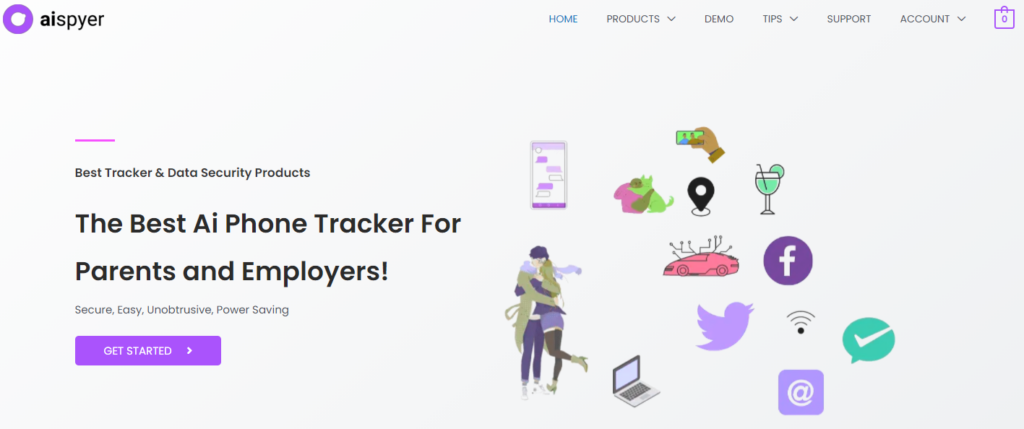Facebook Messenger Tracker
- Track Facebook activities, Messenger, WhatsApp activities with ease.
- Tracking location of the target device with easy steps.
- Monitor contacts, call history, text messages, web browsing history easily.
- Lightweight size, unobtrusive, and doesn’t waste power of target device.
Interested in providing your employees a company device for them to use for work?
Then you might want to try out our favorite methods of tracking online activity.
Specifically, we’re going to be teaching you how to track a Facebook account with a couple of spy apps (created for Android and iOS devices that you can use to keep constant surveillance over the phone that you provide your employees.)
How to Track Facebook on Android
To start, let’s talk about how to track Facebook on an Android. Surveillance on the app that we’ll introduce, called Aispyer,is completely discreet.
So, your employees can feel secure while they are using their company phone. It’s useful for more than just Facebook tracking as well.
Situations where a device is lost can be easily handled by turning on location tracking and the like which ensures that you can find both lost and stolen company devices without a problem.
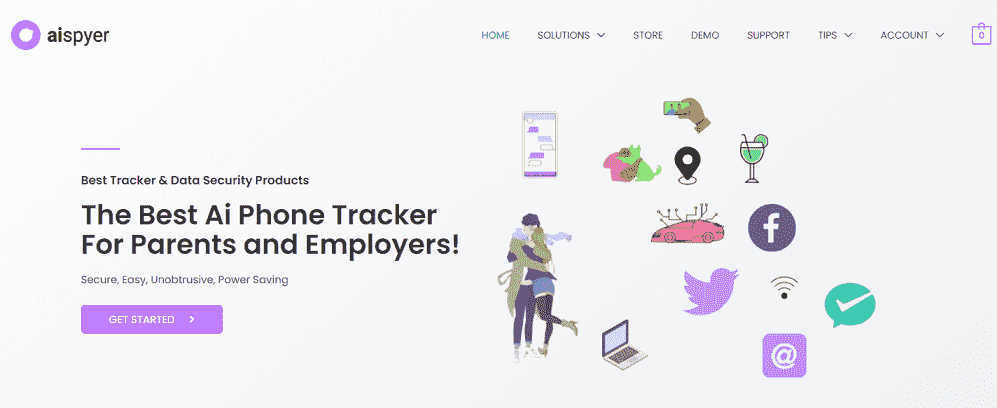
Aispyer – Facebook Spy App
- Extensive spying for Facebook Messenger app.
- Extra spying functions for live-monitoring.
- Easy-to-use with a highly intuitive interface.
- Lightweight and doesn’t cost power on target device.
- Track Facebook activities with every detail.
How to Track Facebook on Android with Aispyer
Sign Up Aispyer Account
First of all, you’ll need to go to aispyer.com, and click the ACCOUNT -> Register button, then create an account on Aispyer, so that you can enter Aispyer dashboard for tracking.
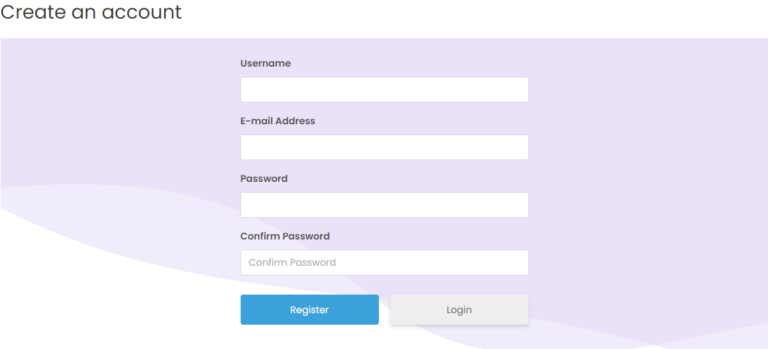
Download Aispyer App on Target Device
You’ll need to purchase the premium plan of Aispyer to get the download link of Aispyer app, and the registration code. After getting the download link, you can download and install Aispyer app on target device.
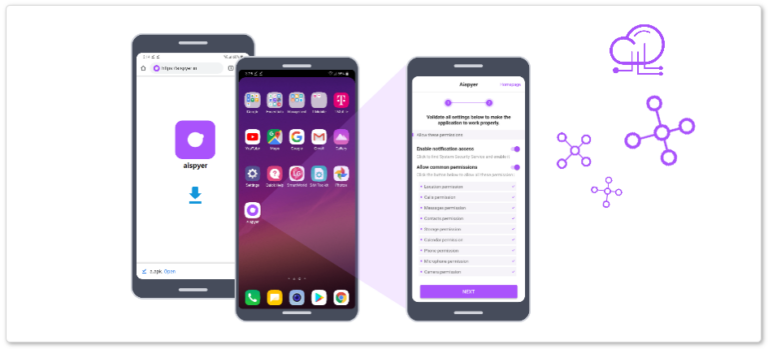
How to install, please refer to here
Start Spying Facebook Messengers
Now you can start tracking Facebook immediately. And you only need to go to aispyer.com, and log in with your account. Then you can track Facebook activities.
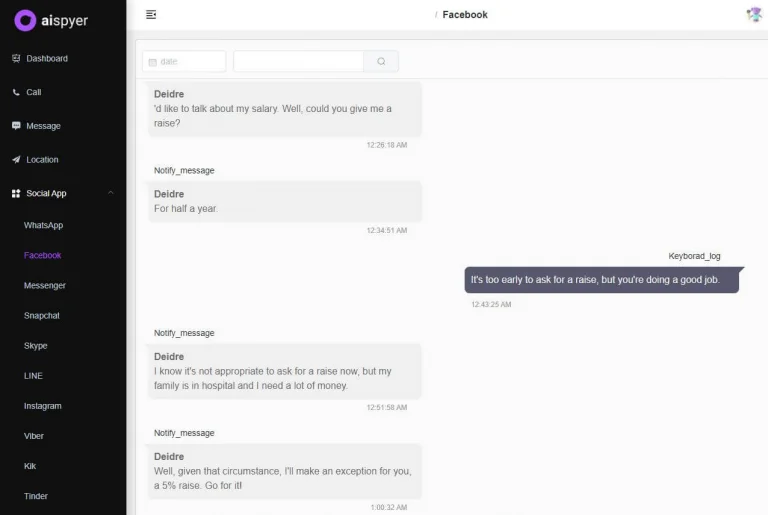
How to Track Facebook on iPhone
Next, let’s track Facebook activity on an iPhone with an app called XNSPY.
And it’s our recommended Facebook tracker for iOS users because it allows for the monitoring of both jailbroken and non-jailbroken iPhones.
Features-wise, there is not much about it that is different from Aispyer, but you will notice a big difference between setting up on an Android device and an iOS device.
How to Track Facebook on iPhone
Create a XNSPY Account
You begin by creating an XNSPY account.
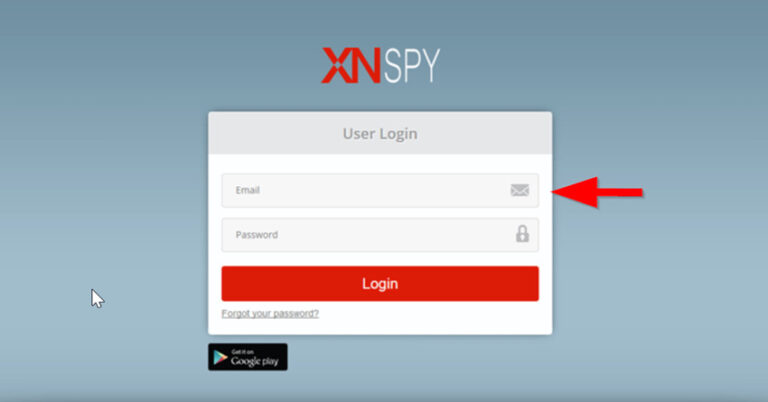
Choose Device Platform
Once signed up and registered with XNSPY, select the appropriate device platform (for the purposes of our demonstration, we’ll be demonstrating setting up an iOS (No-Jailbreak) device.)
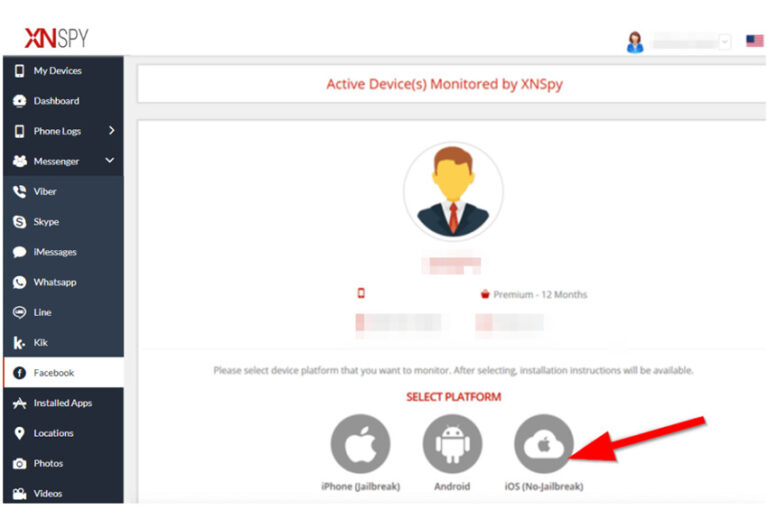
iCloud Setup
Select iCloud Setup to continue.
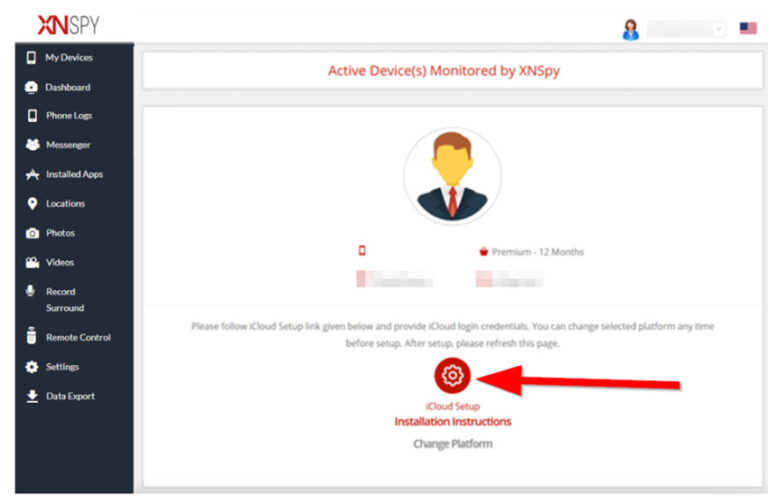
Provide iCloud Credentials
With the iCloud setup, you will need to provide the chosen device’s iCloud credentials.
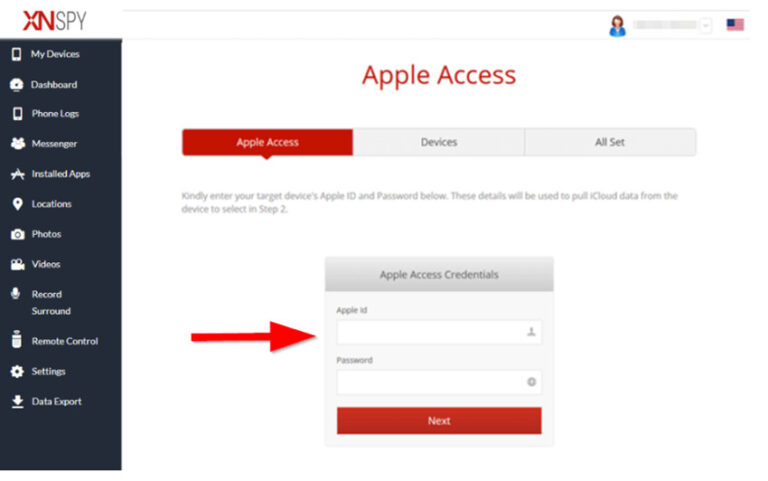
Two-Factor Authentication Code
You may also need to provide a 2FA code if your chosen device has two-factor authentication enabled. Once done, click Next to continue.
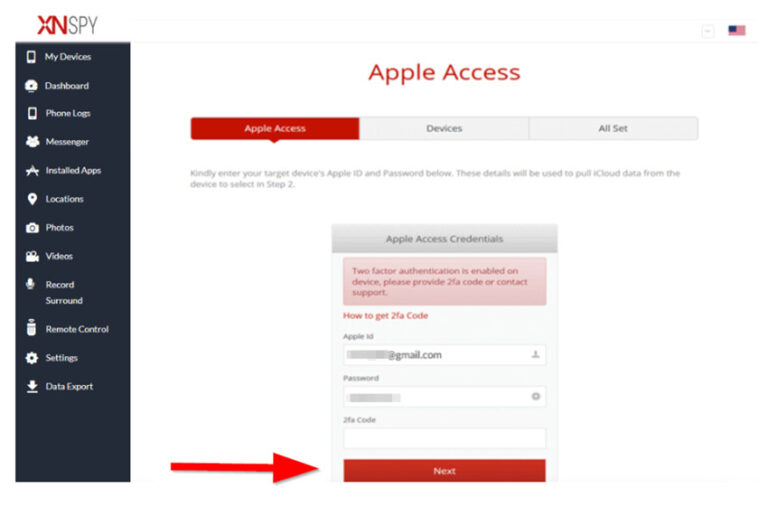
Select Your Device
XNSPY will locate your selected device from the credentials provided. If there is more than one iPhone using those credentials, make sure to Select the correct target device.
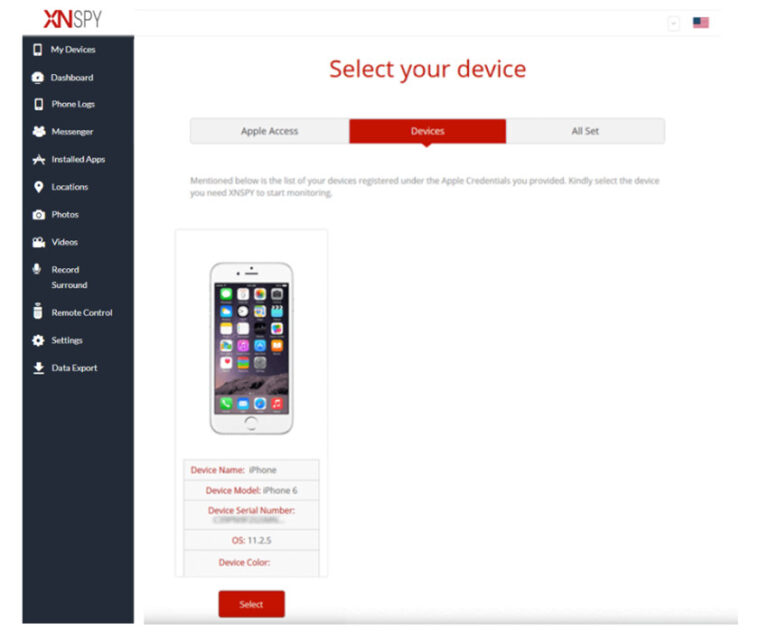
Finish Set-up
Set-up is now complete. Click Finish and move on to your chosen device for monitoring.
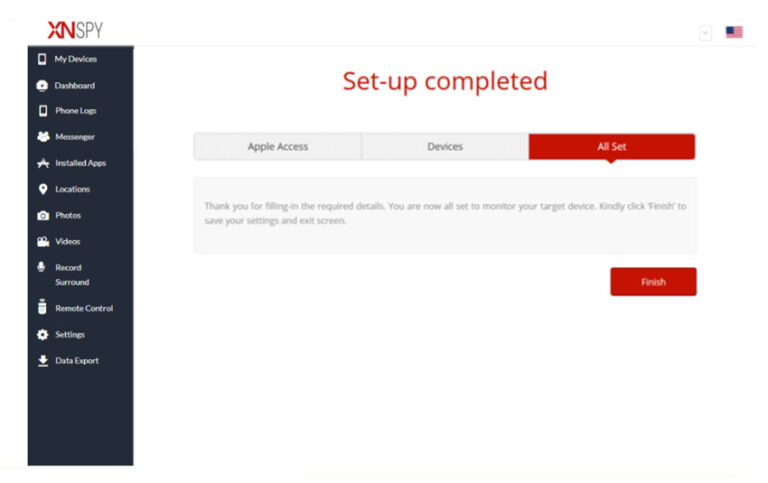
Select the Menu Icon
When you want to start monitoring the iOS device you setup, select the Menu icon.
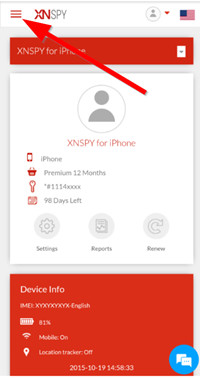
Open Facebook Phone Logs
A menu will slide into the screen. Select Phone Logs > Messenger > Facebook.
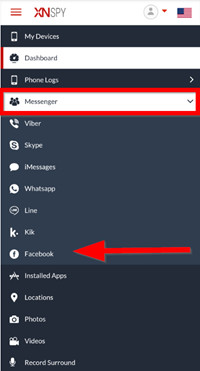
Track Facebook Activity
Now you’ll have access to your target iPhone’s complete Message Log history. Select a conversation thread to view all its contents.
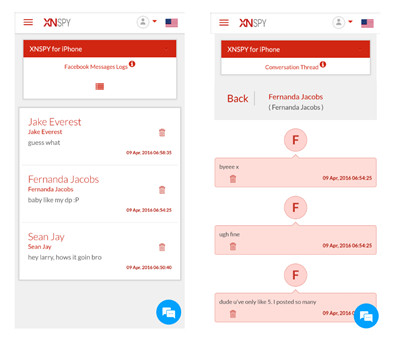
How to Track Facebook on Computer
For our last demonstration, let’s talk about how you can track Facebook activity on a computer.
For this, we’re going to be using Spyzie. Again, you won’t see a lot of difference when it comes to actual tracking tools, but since we’ll be doing the setup and monitoring primarily on a computer, things may appear differently.
How to Track Facebook on Computer
Sign Up with Spyzie
To begin, create an account with Spyzie.
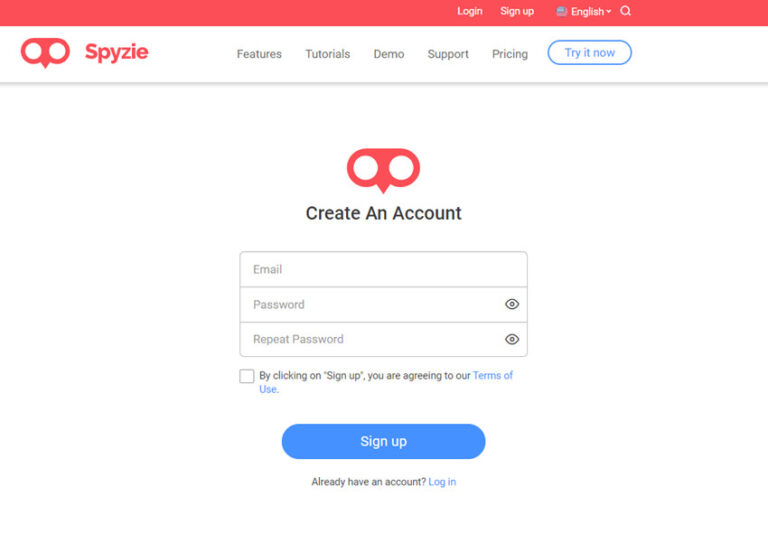
Select Target Device to be Monitored
Select whether you want to monitor an Android or iOS app and follow the instructions provided to complete setting up the device chosen (Android setup should be the same as what was demonstrated with Aispyer and iOS setup of the non-jailbroken variety will be the same with XNSPY.)
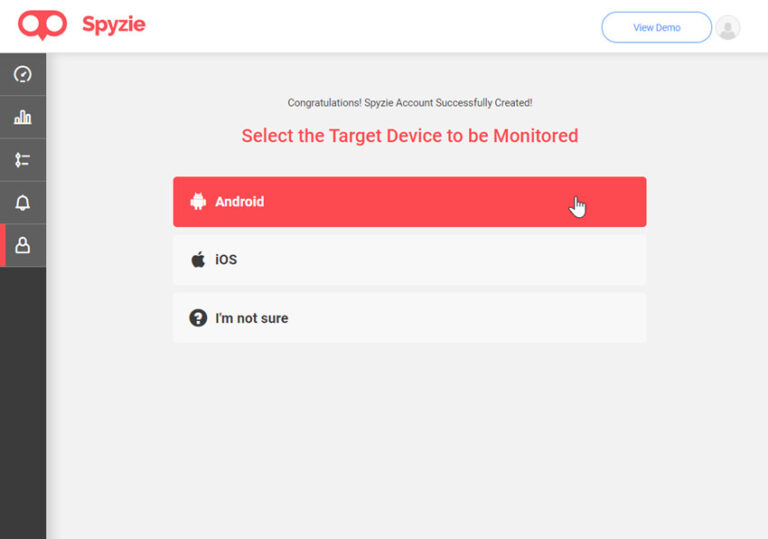
Move to Monitoring Dashboard
Once the device has been set up, go to the Spyzie monitoring dashboard on your computer to begin monitoring.
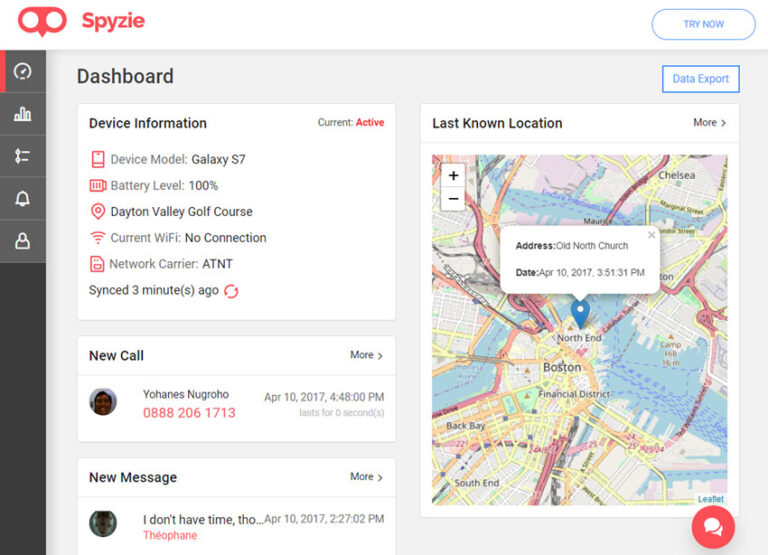
View Facebook App Data
To view the collected Facebook app data from your target device, select the Data tab > Social Apps > Facebook.
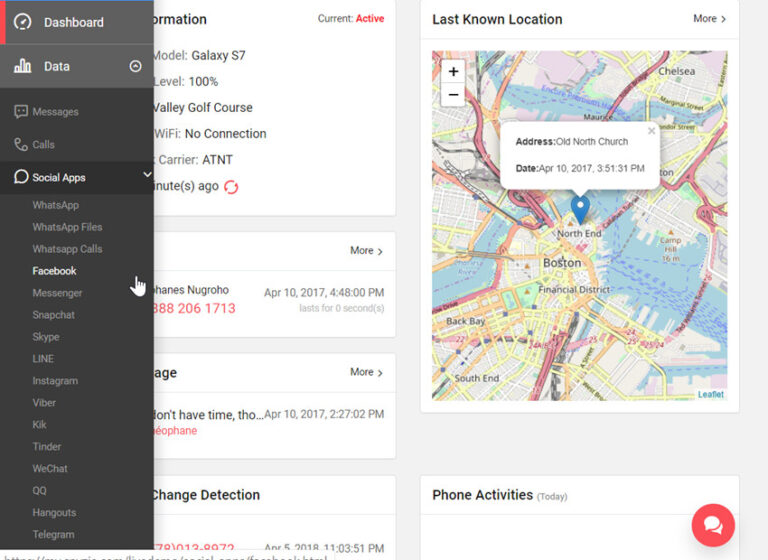
Start Tracking Facebook
You will be moved to a page where you can view message logs — select a conversation thread to view communications.
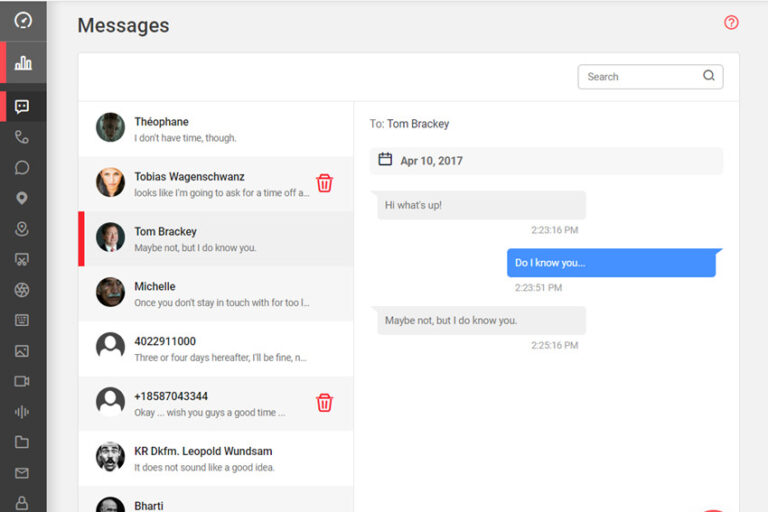
Conclusion
If you are planning to provide company phones that your employees can use for work, then it’s always good to setup a tracking app that will allow you to monitor activity properly.
For this, we recommend that you check out one of the apps that we introduced today. All that is required for these apps is a once-and-done installation and you’ll be good to track activity in the long-run.