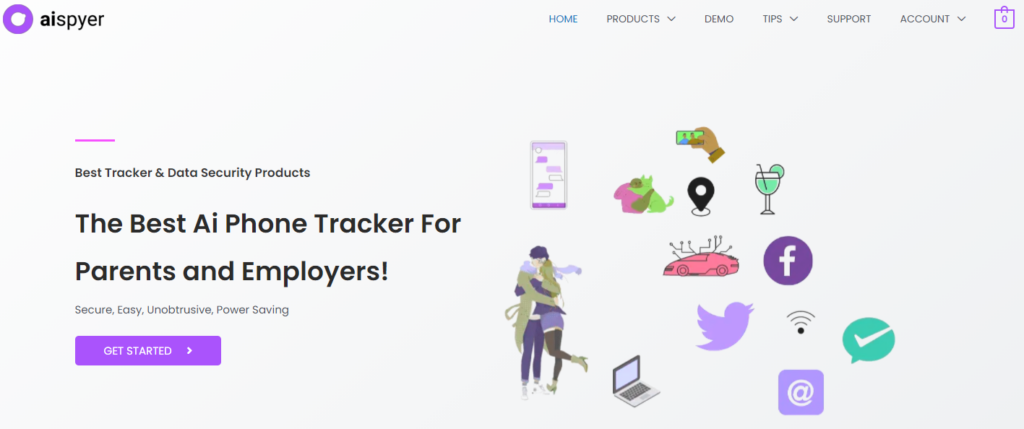Facebook Spy App
- Track all Facebook activities with every detail.
- Track Facebook Messengers with content, time duration and more.
- Monitor the location where the target device posted on Facebook.
- The app is lightweight in size and doesn’t attract any attention.
Are you looking to monitor Facebook Messenger activity?
There are many people with malicious intent on the internet, and social media networks like Facebook are a breeding ground for them. And with access to a Facebook monitoring app, you can keep track of all the people interacting with your target and make sure nothing is going on behind the scenes.
Therefore, Continue reading below if you want to be introduced to some of our favorite Facebook spy apps and why you might want to try them.
What's the Best Facebook Spy App for Android?
Our first recommended method of monitoring the Facebook Messenger app on Android is through another app called Aispyer.
And you will need to have access to the device you want to monitor at least once in order to install the monitoring app, but after that the tracking can be performed completely remotely (through a monitoring dashboard that will allow you to access all of Aispyer’s sleuthing features.):
- Extensive reporting on Facebook Messenger activity.
- Including messages, deleted messages, timestamps, media shared, and more.
- Tracking for GPS location, online history, cell history (SMS, calls, etc.)
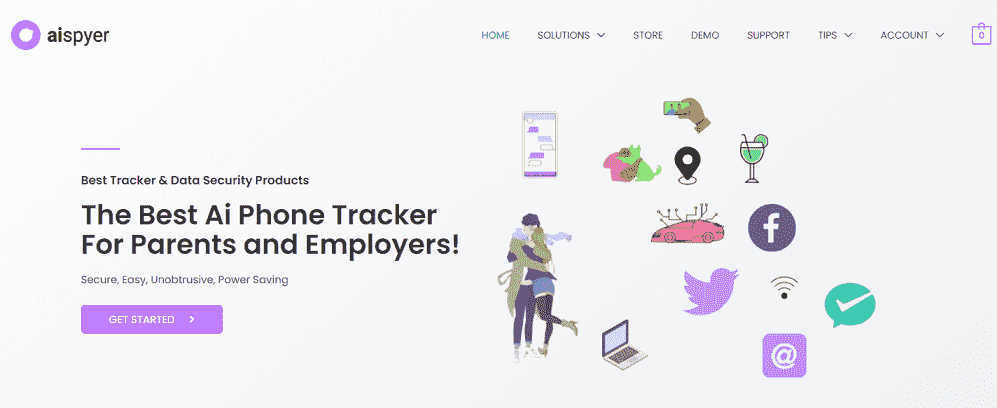
Aispyer – Best Facebook Messenger Tracker
- Track Facebook location in real time,Facebook activities precisely.
- Monitor Messenger with evey detail.
- Tracking phone number, text messages, browsing history, and GPS location easily.
- Can track other social media app, WhatsApp activities with real-time update.
How to Use Aispyer to Spy Facebook Messengers in Detail
Create an Aispyer account
Enter the website https://www.aispyer.com/ on your browser. Click on ACCOUNT->Register button to create an Aispyer account with your valid email address and password. After that, you have to select a plan of Aispyer for Android in order to use all advanced monitoring features of it. There are three plans on the pricing page of Aispyer for Android. You can choose a plan that suits you.
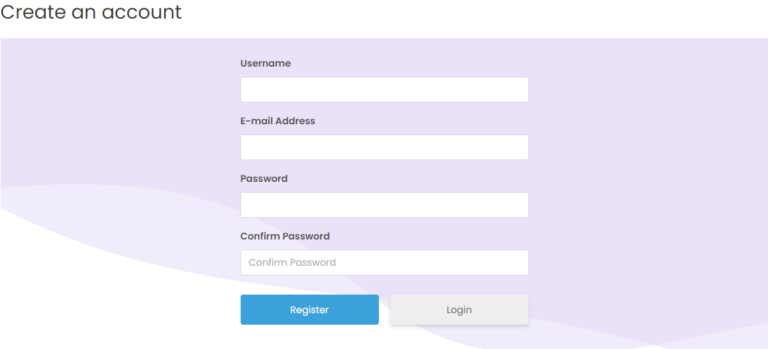
Download Aispyer App on Target Device
You’ll need to purchase the premium version of Aispyer to get the download link of Aispyer app and the registration code. Then you can download the app on target device.
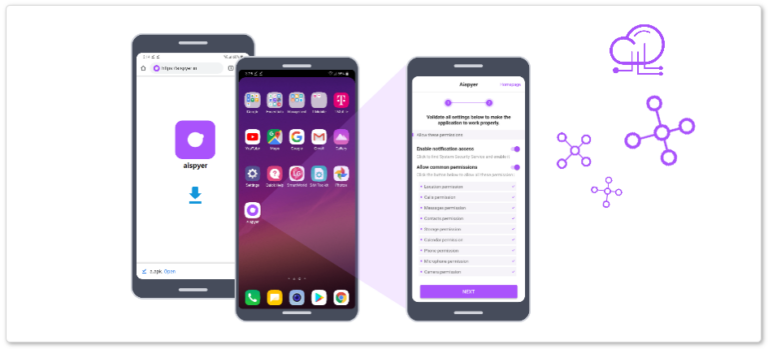
How to install, please refer to here
Track Facebook Messenger on Your Dashboard
After successfully installing Aispyer app on target device, the app icon will vanish in 5 seconds. Then you can log in your Aispyer account and start monitoring Facebook Messengers on target device.
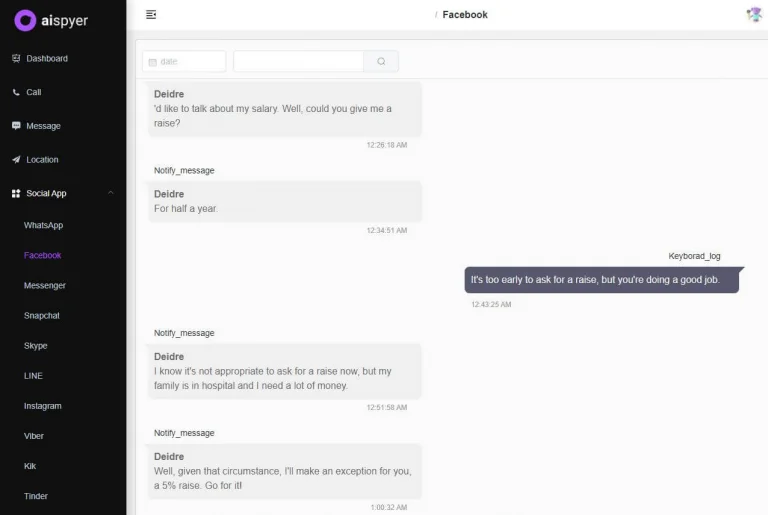
How to Monitor Facebook Messengers on iPhone
Alright, we’ve covered how to monitor Facebook Messages on an Android, let’s move on to the iPhone now!
For this, our recommended app is Spyzie. And it is very similar to Aispyer, and it offers a lot of the same features. But the set-up is going to be different because we’re going to be demonstrating the IOS version, specifically the set-up for non-jailbroken devices.
Therefore,You won’t need access to the actual iPhone for this one, but you will need the iCloud account linked to the iPhone for authentication purposes.
How to Monitor Facebook Messengers on iPhone
Create an Account for Spyzie
You will need to create an account with Spyzie and sign up for one of their subscription plans in order to use all of its features (this requires both personal and payment information.)
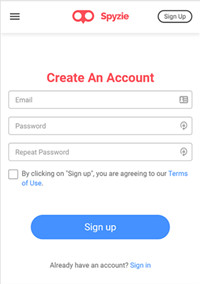
Initial Set-Up
Next, you will need to provide information on the owner of your target iPhone — input their name and age on the provided boxes.
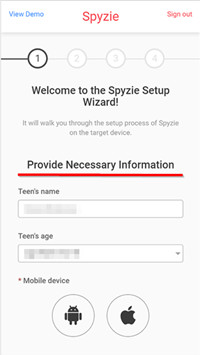
Select the iOS Set-Up Wizard
Then, click the apple logo in order to be moved to the iOS set-up wizard.
As mentioned, you will need to provide the iCloud ID and Password used by your target device. Click VERIFY once you’ve done this and allow Spyzie some minutes to finish setting up your iOS device for monitoring.
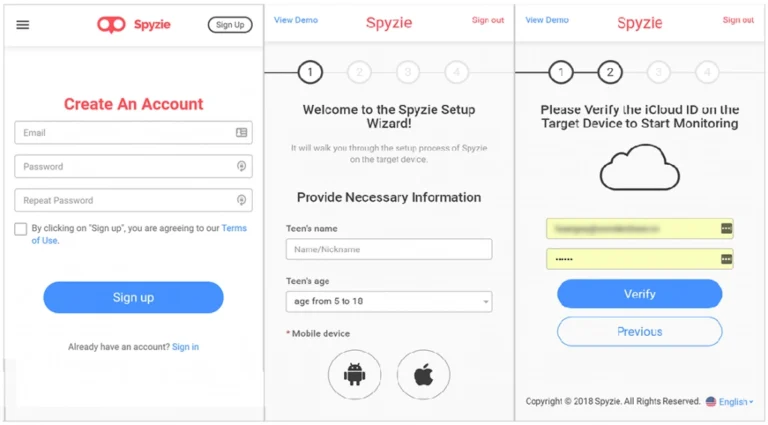
Go to Spyzie Dashboard
Next,For tracking Facebook activity, select the Data tab > Social Apps > Facebook.
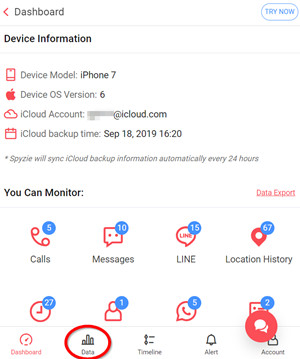
Start Monitoring Facebook Messengers
The DATA tab is where you will be able to find all the apps that you can monitor. Select Applications, locate Facebook, and monitor activity (messages, timestamps, etc.) from there.
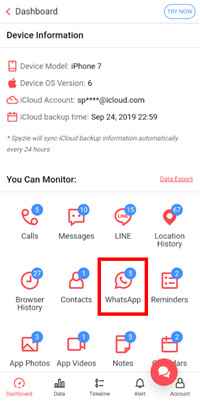
How to Monitor Facebook Messengers on PC
For our last tutorial, we’re going to teach you how to monitor Facebook Messenger on a PC! For this, we have XNPSY, which will allow you to monitor activity on the Facebook Messenger app remotely on a Windows or Mac PC (which we will be showing off in the tutorial below.)
How to Monitor Facebook Messengers on PC
Sign Up and Log in to XNSPY Dashboard
Much like with Spyzie you will need to have an account with XNSPY. Once you have that, log-in to the XNSPY dashboard with your account details to proceed with the set-up.
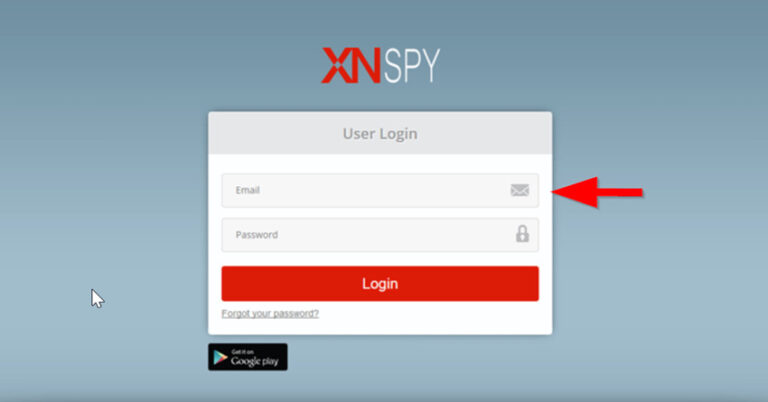
Select Platform to Monitor
Choose the iOS (No-Jailbreak) option to follow our demonstration or whatever platform is most relevant (be it iOS w/ jailbreak or Android.)
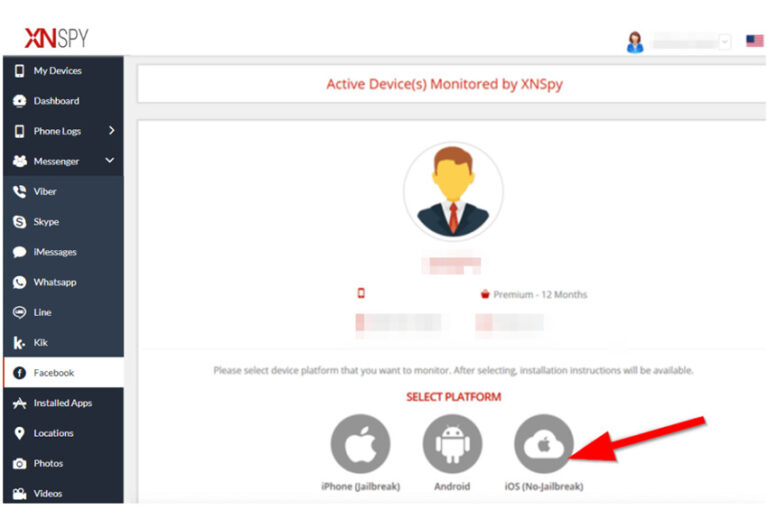
Select iCloud Set-Up
Select the iCloud Setup option to begin setting up a non-jailbroken iPhone.
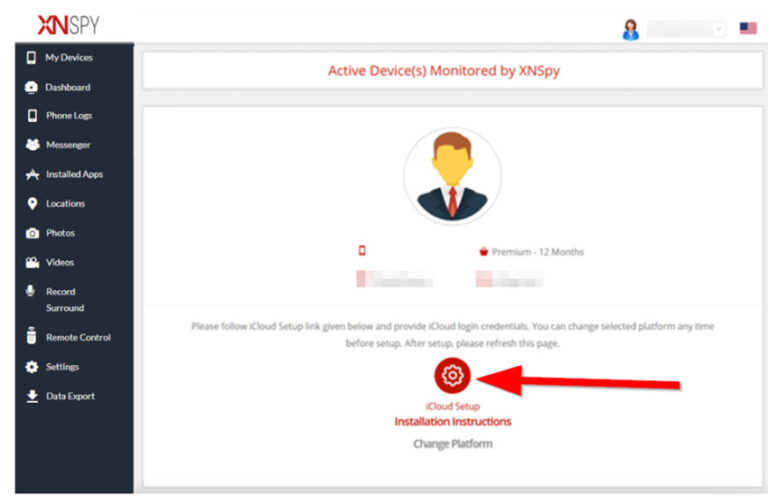
Input Access Credentials
Next, you will need to input the iCloud ID used by your target device.
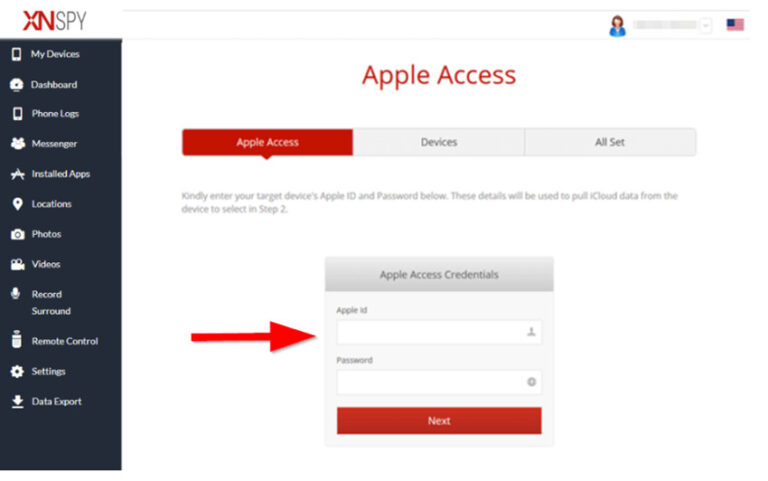
2FA Code
Once you have all information inputted properly, click the Next button. (If the device you’re using has two-factor authentication turned on, you will need to find its 2FA code.)
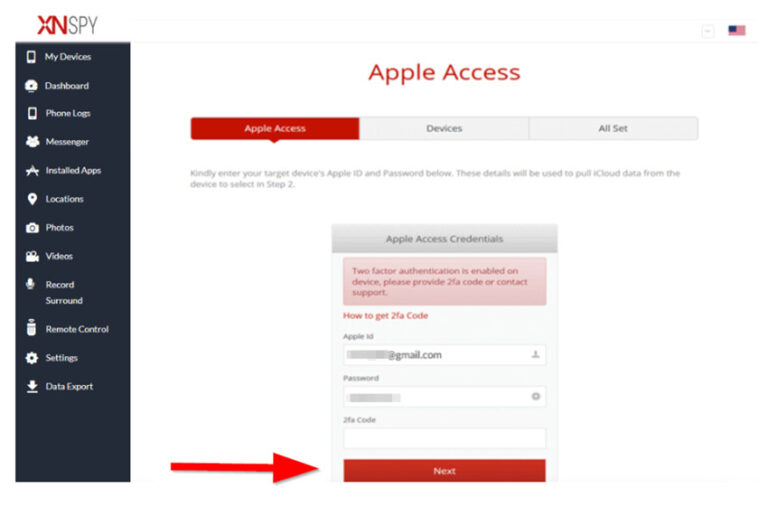
Select Your Device
It might take a couple of minutes, but devices that are using the credentials you provided will appear on the dashboard. Select the device you want to monitor.
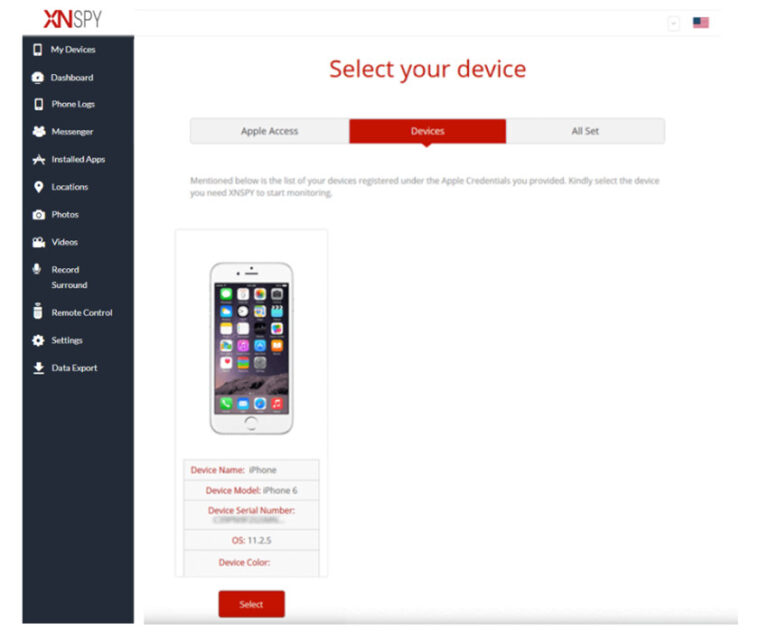
Finish Set-Up
That concludes the set-up process, click the Finish button so you can move on to exploring the monitoring dashboard.
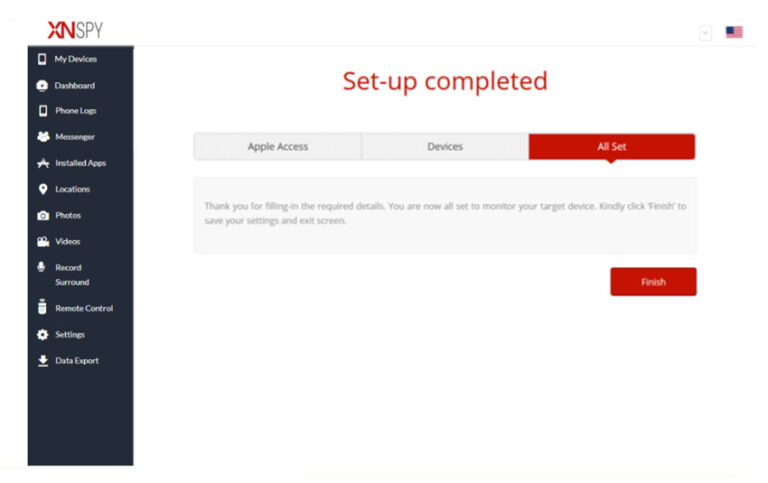
The XNSPY Dashboard
On the XNSPY dashboard, you’ll find all the basic information on the device you’re tracking.
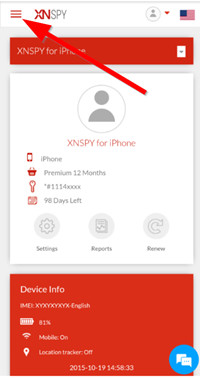
Monitor Facebook Message Logs
If you select Messenger > Facebook from the side-menu, you’ll be able to see all the message logs available on the target device
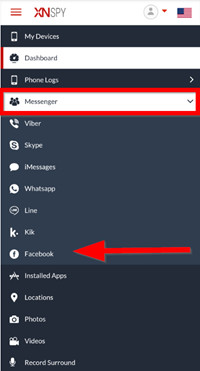
If you select one of the message logs on the Facebook page, you will be able to view the entire conversation thread (including deleted messages, contact information, time stamps, and shared multi-media files.)
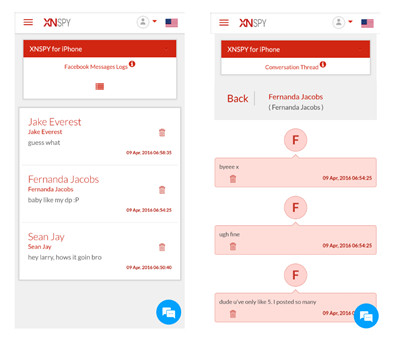
Conclusion
It’s actually not that hard to learn how to monitor the Facebook Messenger app. Most of the monitoring apps available on the market are highly intuitive when it comes to the actual tracking process. Try it out for yourself today by testing out one of the apps that we introduce to you today! For that, we recommend Aispyer, which (unlike some other monitoring apps) is actually capable of it all — Android, iOS, and PC monitoring!