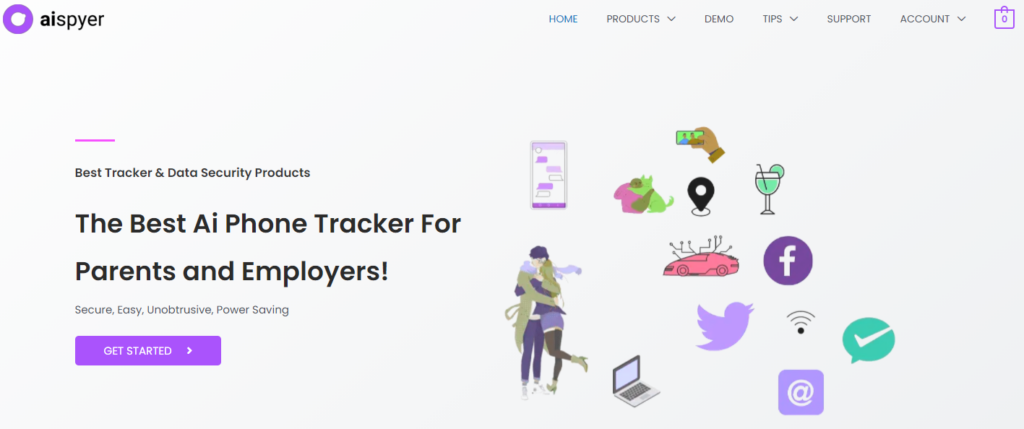Keeping Your Secrets Safe
- Top Vault Apps
- Install Vault Apps with Aispyer
- Tips & Tricks about Vault Apps
Whether you’re a teen looking for some privacy or a parent wanting to know what your child is hiding, you’re going to want to know about these top vault apps for keeping your secrets safe! Vault apps, as we’re going to explain in more detail below, are the best ways of storing photos, videos, documents, etc. They were popularized in the past couple of years and have become one of the best ways of adding double protection to the types of files you may not want anyone else knowing about.
Part 1. What is A Vault App?
Vault apps are fun in theory, but there are dangers to them as well. If you are a parent, and you’re concerned about your child, then you may want to know about whether or not they’ve downloaded a vault app. Of course, there are many types of uses for these apps, but you can be certain that anything worth hiding has the potential to be very dangerous. Be it to your child’s mental health or their ability to make the right decisions.
Now, for the most part, these secret vault apps are characterized by the following:
- Secret storage is locked under a pin or passcode.
- Capable of storing images, videos, and other files.
- Some vault apps are hidden under the guise of other functions (like the popular calculator vault-app — which unlocks only after inputting a consecutive set of numbers.)
Part 2. Top Vault Apps You Should Know
If you’re curious about what type of vault apps are available in the market, these 5 should give you an idea of what to expect! Each of these can be downloaded for either iOS or Android devices (sometimes both) and is able to keep documents safe under a lock and key. So, if you’re a parent wanting to learn what kind of apps your teen may be using in order to hide things from you, then you’re going to want to pay this list close attention!
1. KeepSafe
The first vault app on this list is KeepSafe. This is a very basic vault-app — which is really part of the reason why so many people like it. With this app, you can lock down on all the photos and videos you don’t want the average person seeing under a very simple pin-code. To add to that, there are reset-functions that you can use if you’ve somehow forgotten the pin-code that you created. So, overall, not very safe, but still incredibly popular for its overall simplicity.

2. KYMS
KYMS or Keep Your Media Safe is our next pick. This is a little more complicated than the previous and a lot more hidden. See, rather than an app that announces itself as a vault-app, this one installs as a usable calculator. The only way that someone will be able to access the photos and videos that you put in this app is by entering the proper pin-code and pressing the “=” symbol. So, this is definitely more for those looking for something more secure, as it wouldn’t appear as a vault-app unless you knowit is one.

3. Calculator Vault App
Here we have another Calculator Vault App (and one that’s aptly named at that.) It’s also primarily for hiding photos and videos, but there are extra functions and features that you can use (after paying for the subscription fee) that will allow you to set up decoy passwords, receive break-in reports, and other security functions for your phone.

4. Vault
Vault is another one of those original apps, but it does manage to be a lot more complex than some of the other apps we’ve looked at thus far. For example, Vault will allow you to secure not only photos and videos, but text messages, contact information, and other applications as well. It’s very advanced — so advanced that it will even automatically take a picture of anyone that tries to break into your files. The only catch is the fact that some of its functions are pay-to-use.
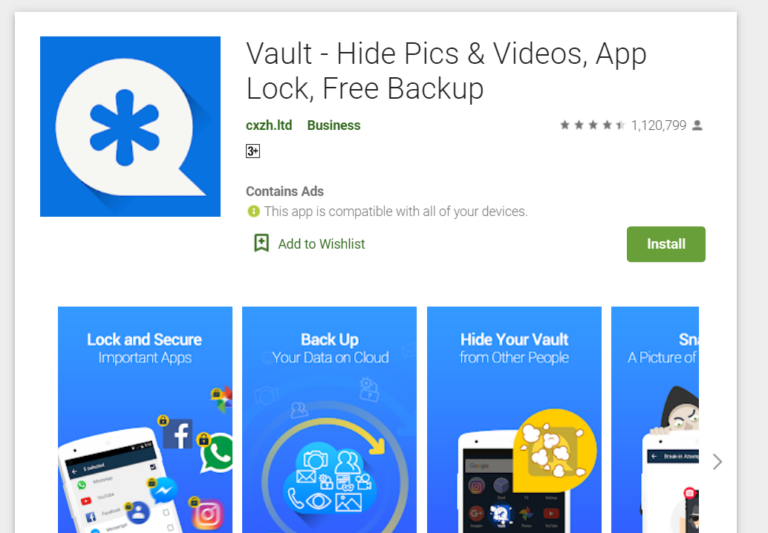
5. Gallery Vault
The Gallery Vault is another one of those simple and easy-to-use vault apps. More than that, however, it offers a secret web browser (untraceable by most),that can be used when you’d prefer not to use the default browser on your phone. Much like some of the other apps that we introduced in this list, this does have paid features that you may want to check out as well — if you’re looking for something more than just your average vault app.
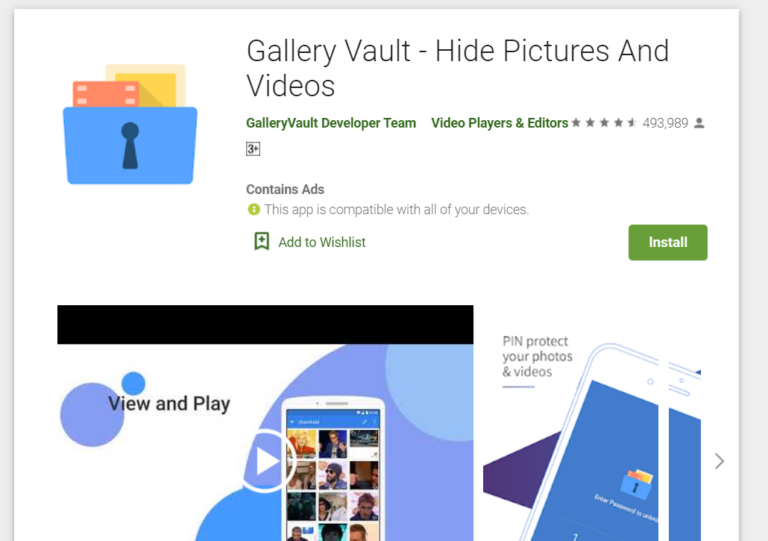
Part 3. Monitor Whether Your Kids Install Vault Apps with Aispyer
As promised, we’re going to introduce a solution for parents that are wanting to know when their kids install certain vault apps! This is possible with Aispyer, which is a monitoring/tracking app that will allow you, as a parent, to remotely access the apps that your kid downloads and installs. Other features of this helpful app include the following…
- Application tracker (keeps a record of all apps downloaded, installed and used.)
- Phone data usage monitoring (includes text messages, calls, contact information. etc.)
- Social app and web history remote monitoring
- Geofencing tools for tracking the device’s location history
- Complete remote-control spying access over certain device functions
Create an Aispyer account
Enter the website https://www.aispyer.com/ on your browser. Click on Register button to create an Aispyer account with your valid email address and password. After that, you have to select a plan of Aispyer for Android in order to use all advanced monitoring features of it. There are three plans on the pricing page of Aispyer for Android. You can choose a plan that suits you.
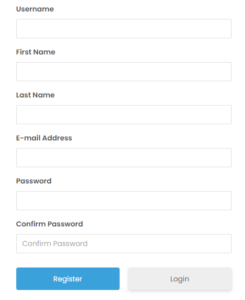
Install Aispyer on Your Kid’s Mobile Phone
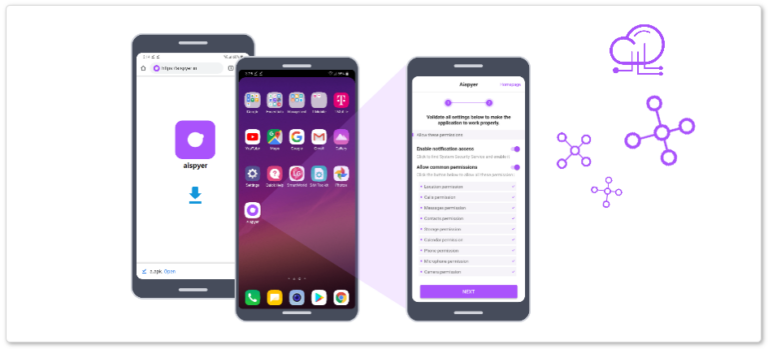
How to install, please refer to here
Use Aispyer App List Function
Once the device you want to monitor has been properly set up, you can move on to Aispyer’s dashboard to perform your monitoring! For finding out whether your kid has downloaded a vault-app, go to the App Listpage.
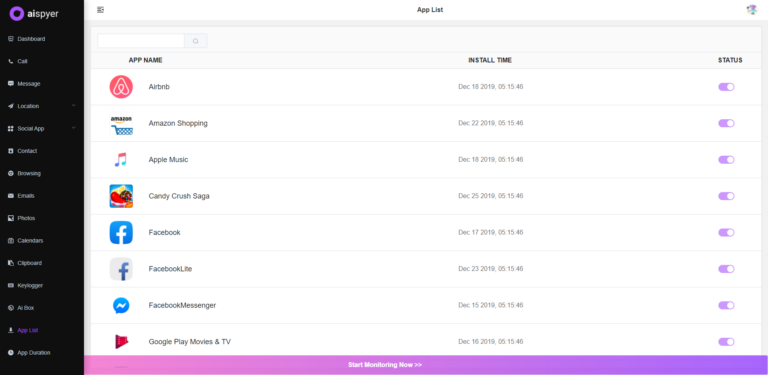
The App List Page
The App List page will list all the active apps that have been downloaded and installed on your kid’s device. On here you can see the name of the app, when the app was installed, and whether you’ve blocked or allowed this app.
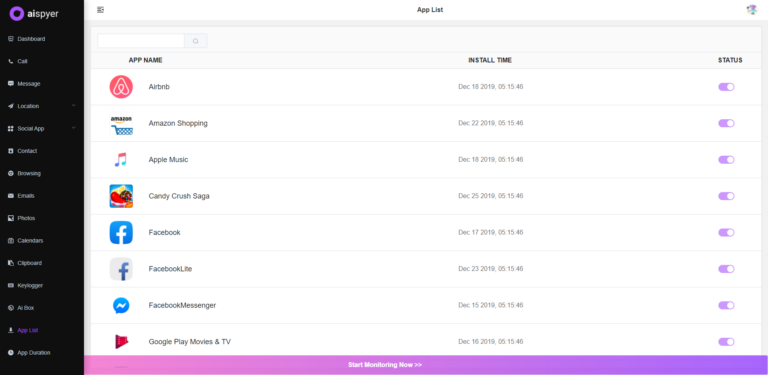
Part 4. Tips & Tricks about Monitoring Kids' Phone about Vault Apps
Now that you’ve been introduced to the uses for Vault apps, let’s look into the actual monitoring aspect a little bit more. Of course, these are primarily for parents who are concerned that their children are hiding potentially dangerous or inappropriate information. In which case, knowing how to monitor their use of said apps may be your only way of controlling what type of things they are exposed to at their young age.
1. Use a Monitoring App
For our first tip, we recommend that you use a monitoring app like Aispyer. We’ve already shown you how you can use one of these monitoring apps to keep track of the kind of applications your children are downloading, but these apps are also useful for other forms of monitoring that will allow you to make sure that your child is staying safe.
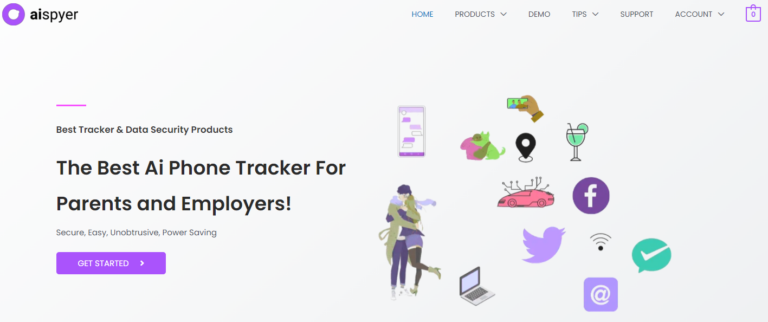
2. Use a Blocking App
If you’re familiar with the vault apps in the market, it may do you well to find an app or a tool that you can use to block them from working. There are plenty of these online, and it’s a great way of nipping the situation right at the bud. After all, because they are unable to download these apps, you need not be concerned as to whether they are using it or not.
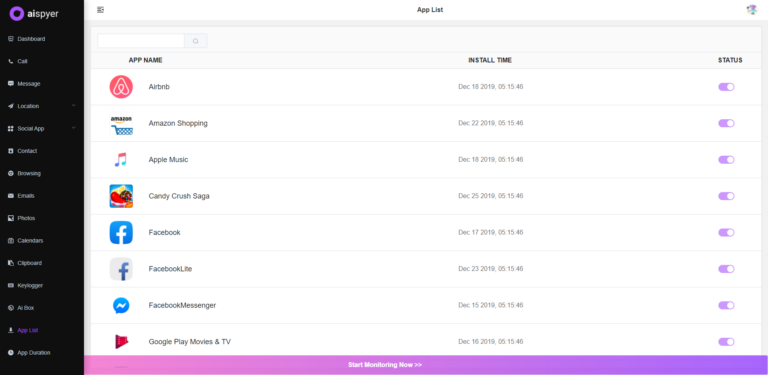
3. Keep Informed
Kids are tricky and endlessly clever! Just because an app seems innocuous, doesn’t mean that it is safe! You should make it a goal to keep informed about all the different types of vault apps available in the market. This way, you can be sure that you don’t miss their use of it.

4. Try Out a Keylogger
There are apps and tools out there that will keep track of allkeys logged. It’s a major investment, in most cases, but it will give you direct access to all the different pins and passcodes that your child regularly uses.
5. Keep it Age-Appropriate
There’s plenty of reason that your kid may want to use a vault app. And, not all of them will be bad. Just make sure that you keep your surveillance age-appropriate. After all, stifling your child with unnecessarily strict rules will only make them more likely to act out against your commands.
Conclusion
At this day and age, kids are bound to become smarter and smarter with their methods of hiding their secrets. Gone is the need to store things under their mattress or in a box under their bed! Now, they can keep their safes under lock and key on their own cellular devices, and it’s perfectly understandable for you to be wary of it. Hopefully, what we’ve taught today will allow you to feel more at ease when it comes to the uses of vault apps, and how you can monitor it to ensure that your children aren’t hiding anything that will be dangerous for them!