YouTube Parental Control Apps
- monitor youtube app data usage
- cut off access to apps like youtube completely
- monitor features for a complete history of downloaded and installed apps
- monitor web history, calls, messages, etc
Are you concerned about what your child has been getting up to on their phone? Phones are a great invention and are arguably very convenient. However, that doesn’t necessarily mean that they will be a good influence for your children! These days, just about anything can and isshared online. Be it on social media, the internet, or on personal messages and calls.
To keep your children away from potentially damaging things at their age, you may want to try out these 10 YouTube Parental Control Apps for Android and iOS that we have to recommend! Learn more about what they can do for you and the safety of your children below!
Part 1. 5 Most Helpful YouTube Parental Control Apps for Android
The 10 that we recommend have been chosen because they are either free of charge or they offer free trial periods that will allow you to check out the app before making any commitments. Outside of that, however, they are pretty much the same. Any difference we’ll cover in our breakdown of its pros and cons.
1. Aispyer
Our first pick of the bunch is Aispyer. Aispyer is an Android-only parental control app meant primarily for keeping watch on children, significant others, etc. To use this app, you will need to have access to the target’s Android device in question. However, it remains relatively discrete after it has been installed and set up — which should ensure a modicum of privacy for the person you are trying to monitor.
- YouTube app blocking function for shutting down YouTube access.
- App monitoring tools for keeping track of which apps are installed and at what time.
- Phone data usage recorded and available for live viewing from any device.
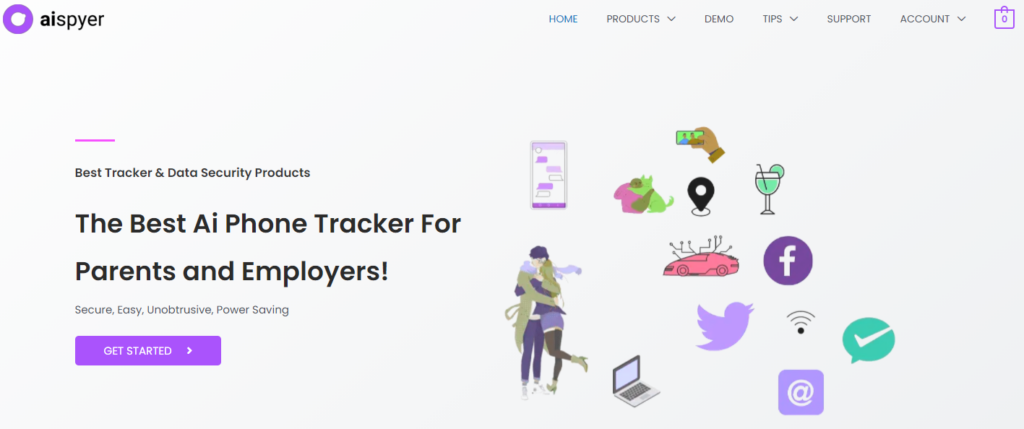
2. NetNanny
NetNanny is one of the most advanced parental control tools available in the market. It’s also available for both Androids and iPhones (so you can use it for either or.) Something of note is the fact that NetNanny has a lot of mini-versions as well — although the one we’re going to be discussing today is the full version. As in, the one with the following functions…
- Applicable YouTube restrictions for limiting access to potentially inappropriate videos.
- App block function for cutting off access to apps like YouTube completely.
- Monitoring features for a complete history of downloaded and installed apps.
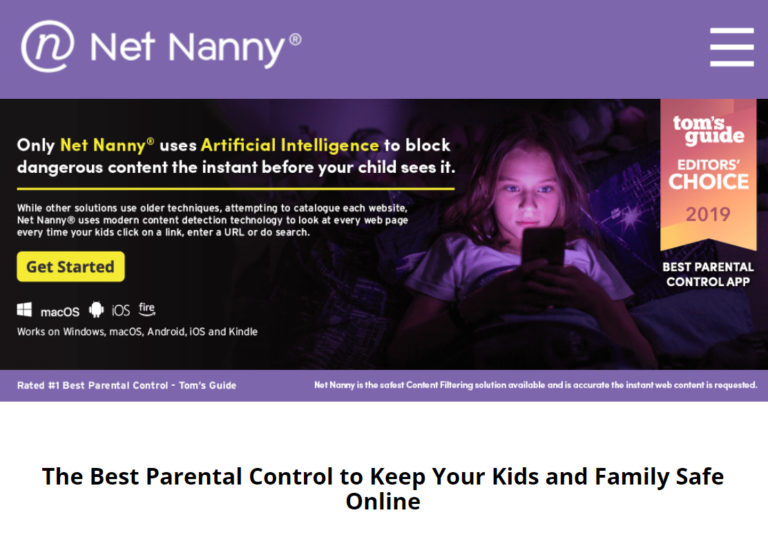
3. Family Time
Family Time is a small but powerful parental control app that was designedfor parents. This is obvious in that you can use it to create incredibly strict ‘rules’ that will limit or completely block your child’s access to certain apps (like YouTube.)
- App blocking capabilities for disallowing certain apps from being installed.
- App history records for analysis at a later date.
- Live GPS tracking, web history recording, etc.
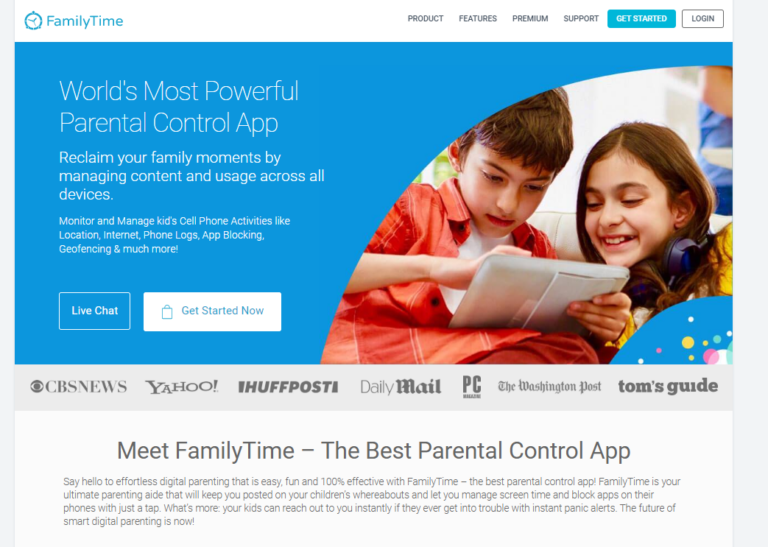
4. Appmia
Although Appmia is not necessarily considered a parental controlapp, it can definitely be used for this purpose. It has the usual app monitoring functions, as well as the ability to restrict or filter the YouTube content that your child has access to. Much like Aispyer, it was designed to be very discreet and meant to be accessed remotely.
- YouTube content restrictions for filtering potentially inappropriate YouTube videos.
- Social Media app monitoring tools.
- Active spying tools like call recording, web browsing spying, etc.
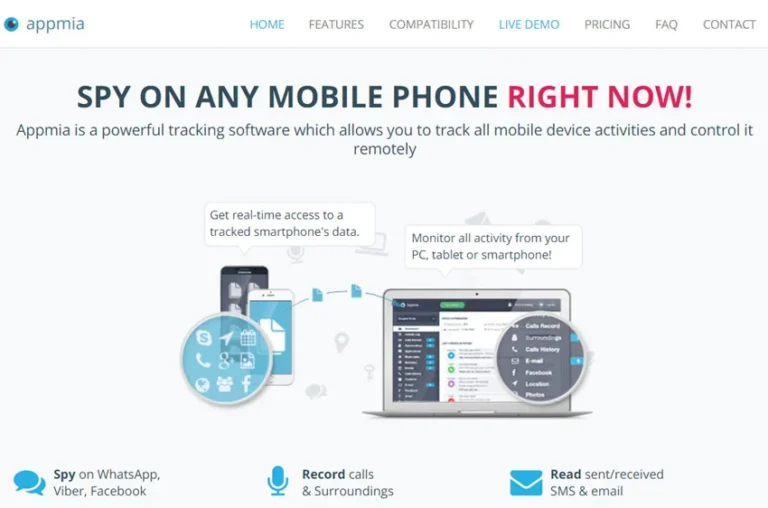
5. Qustodio
URL:https://www.qustodio.com/en/
Qustodio was not necessarily meant to be a YouTube restricting app, but it does offer features that allowfor this. It’s more often advertised as a general parental control app — meant to be used to actively and manually block or restrict certain apps. It’s a lot simpler than most, which is why others may prepare it, but that does equal to less function as well.
- Capable of actively filtering internet content.
- Parental time controls for restricting activity to certain times or hours of the day.
- Live or remote monitoring for GPS, web browsing, phone data usage, etc.
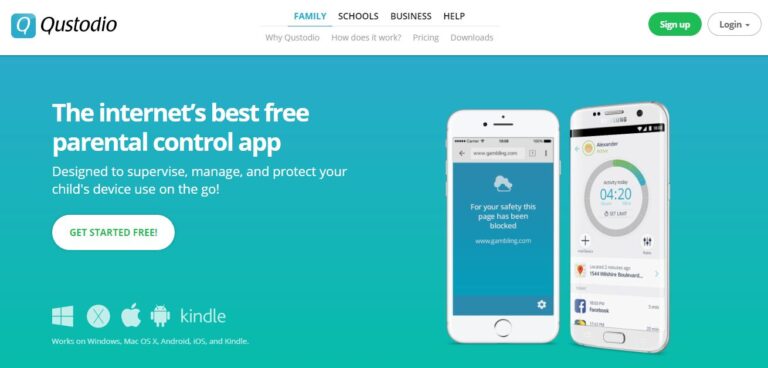
Part 2. How Does Aispyer Help to monitor Kid's YouTube Data Usage
Before we continue on with our list of the best YouTube parental control apps for iOS users, we thought it best to introduce you to one of the apps we introduced previously! In this case, we choose Aispyer, which was our top pick for the Android parental control apps list. Just in case you’ve forgotten, here is another list of Aispyer’s most key features.
- YouTube app data usage monitoring.
- Activity monitoring is both discrete and remotely performed.
- Other active spying functions for tracking activity online.
- Smart and clean interface for easy use.
Create an Aispyer account
Enter the website https://www.aispyer.com/ on your browser. Click on Register button to create an Aispyer account with your valid email address and password. After that, you have to select a plan of Aispyer for Android in order to use all advanced monitoring features of it. There are three plans on the pricing page of Aispyer for Android. You can choose a plan that suits you.
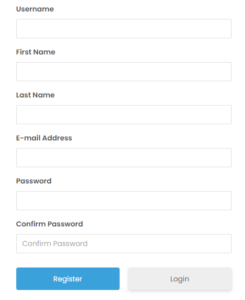
Download and install Aispyer for Android app
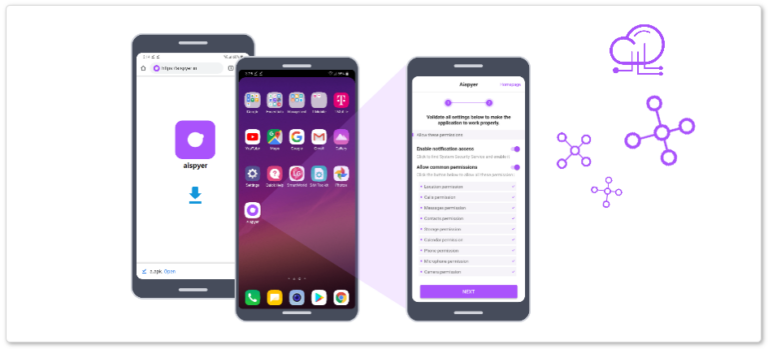
How to install, please refer to here
YouTube Monitoring!
Once you’ve installed Aispyer, you can now begin tracking phone data usage! The Aispyer Dashboard should provide you some of the more basic information — feel free to explore the tabs on the left-hand side of the screen in order to monitor specific functions.
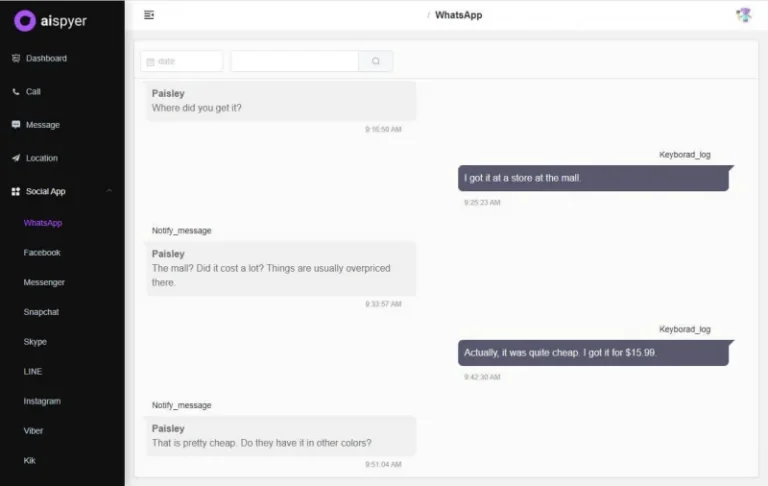
Part 3. Another 5 Helpful YouTube Parental Control Apps for iPhone and iPad
Finally, to wrap things up, we’re going to introduce some more YouTube parental control apps. This time, for iPhone and iPad — which is unsurprisingly a little more difficult to find solid spying apps for than its Android alternative.
1. Mobicip
Mobicip is better described as a filter app. It’s great for parents who want to ‘set it and forget it.’ As it comes with convenient default filters that can be used in order to automatically cut off potentially inappropriate content (based on age and level of maturity.) Unlike some parental control apps, this offers both actual control settings and monitoring settings in equal measure. That includes the following…

2. Pumpic
Pumpic is not so much advertised as a parental control app, but it has a lot of the makings of one. That includes the usual spying and monitoring functions as well as the ability to remotely block certain apps, websites, etc. Its functions are a little more limited than some, but its straightforwardness makes up for its limitations quite well.
- Remote app management functions.
- App and website blocking features.
- Monitoring and Spying functions for web history, calls, messages, etc.
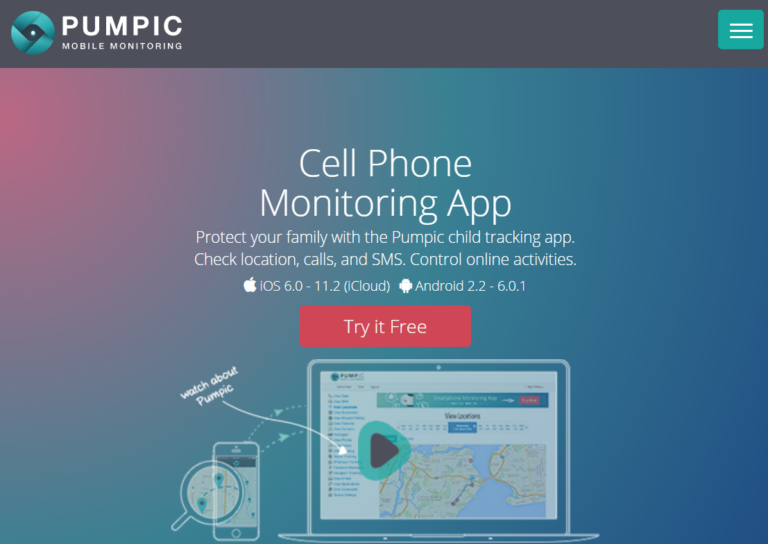
3. NetSanity
NetSanity is actually available for Android and iOS devices (with very little differences between both versions.) However, there’s not much about it that is different from other parental control apps. Outside of the handy screen-time usage function that will allow you, as a parent, to limit how many hours of the day or your child is able to actively use their cellphone.
- Screen Time restriction function for limiting phone data usage.
- App and website blocker for limiting access to YouTube.
- Remote monitoring to track all online activity.

4. Screentime
URL:https://screentimelabs.com/
Screentime host the ‘screen time’ function that we just discussed. That is, the ability to greatly restrict your child’s activity on their device by setting up a hard limit per hour or based on the free time allowed within their own schedule.
- Activity restricting function with screen time feature.
- App or website blocker for inappropriate content.
- Provides detailed daily reports on everyday activity.

5. Norton
URL:https://family.norton.com/web/
You may have already heard of Norton as a brand before — they also offer a very popular virus protection tool. But, the one that we’re looking at specifically is the Norton Family tool. This was made very specifically for iPhones and iPads and can be used for setting up YouTube filters that should save your children from potentially dangerous or inappropriate content online.
- YouTube filters and restriction functions.
- Convenient email alerts for any potential rule-breaking activity.
- Geofencing feature for tracking based on GPS location.

Conclusion
It’s perfectly understandable for you to be concerned about your child is getting up to on the internet, be it on YouTube or any other social app or platform. Fortunately, there are now tools like Aispyer that you can use in order to ease whatever worries you may have! With the proper application, apps like these can help you make sure that your children are staying safe and staying away from the bad influencers they may be introduced to online.
- Complete online history reporting.
- Social app activity monitoring.
- Filters and blocks that can be set with strict time limits.

