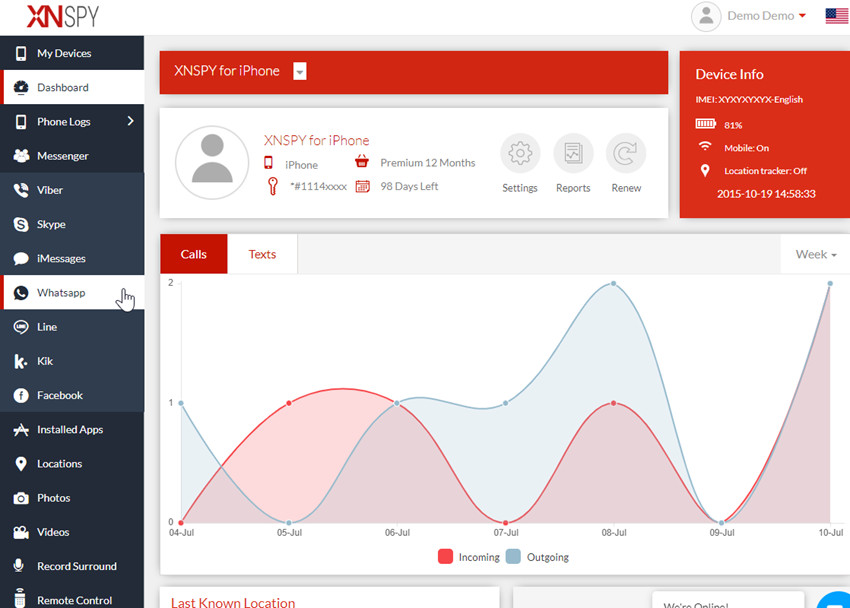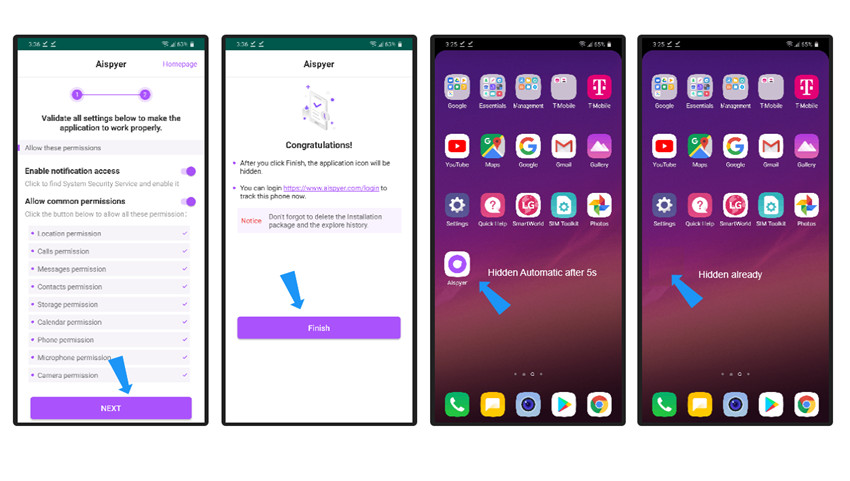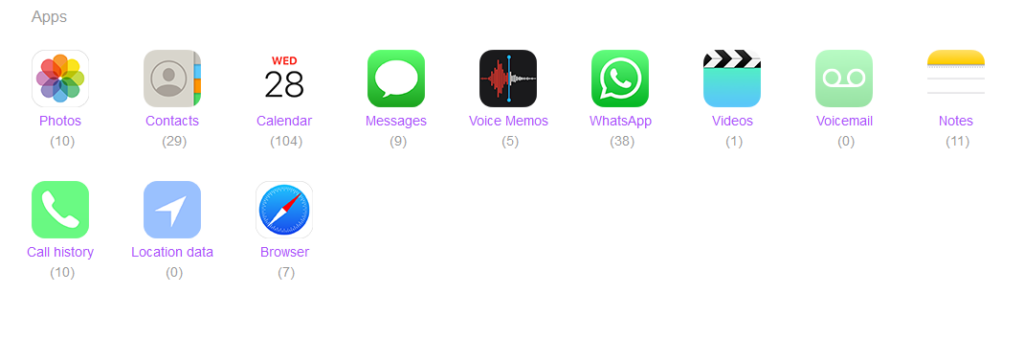Whatsapp Monitor
- Track WhatsApp activities, Facebook activities, Messenger with ease.
- Track location of the target device with easy steps.
- Monitor contacts, call history, text messages, web browsing history easily.
- Lightweight size, unobtrusive, and doesn’t waste power of target device.
Have someone that you want to keep surveillance of? Whether you’re looking to monitor your teen or employees WhatsApp messages, there are tools out there that might be able to help you out. Namely, WhatsApp spyware that will allow you to view those messages. The question is, which is the best tool for learning how to spy on WhatsApp messages easily? Continue reading to be introduced to our favorite Android, iOS, and PC solution.
Part 1. How to Spy WhatsApp Messages on Android
If you really want to spy on WhatsApp messages on Android, then the easiest way to do it is through an app called Aispyer. It’ll provide you complete access to the WhatsApp messages (sent and received) of your target. All you must do is install it on your target’s device and let the spyware send you the information through the data cloud.
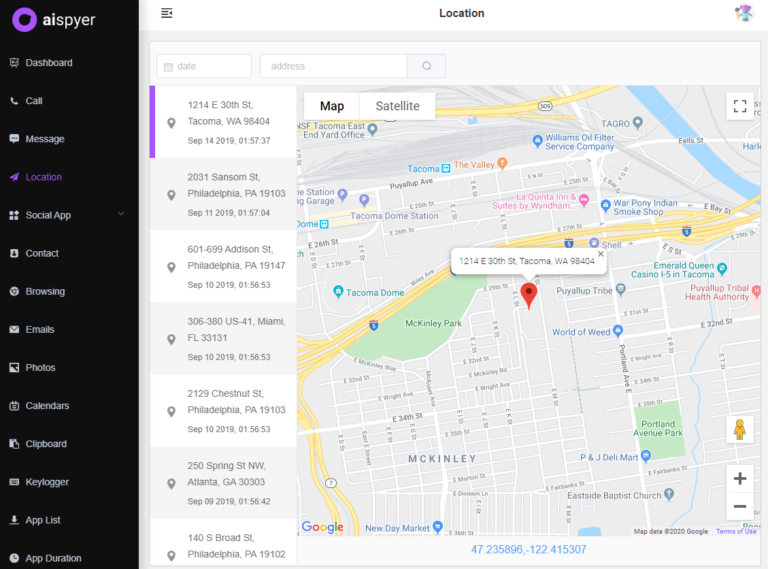
Aispyer – WhatsApp Spy App
Data provided include complete WhatsApp chat history.
hatsApp contact information of device accounts are also provided.
So are the dates and times that the messages were sent.
Discretion is 100% guaranteed — the app remains invisible throughout use.
Monitoring can be done remotely on any device you so choose.
How to Spy WhatsApp Messages with Aispyer
Create an Aispyer Account
The very first thing you’ll need to do is creating an account on Aispyer. You can go to aispyer.com and click the Sign Up button to create your Aispyer account.

Download and Install Aispyer App on Target Device
Only with the premium plan, you can get the download link of Aispyer app and the registration code. After getting the download link, you can enter it on target device to download Aispyer app.
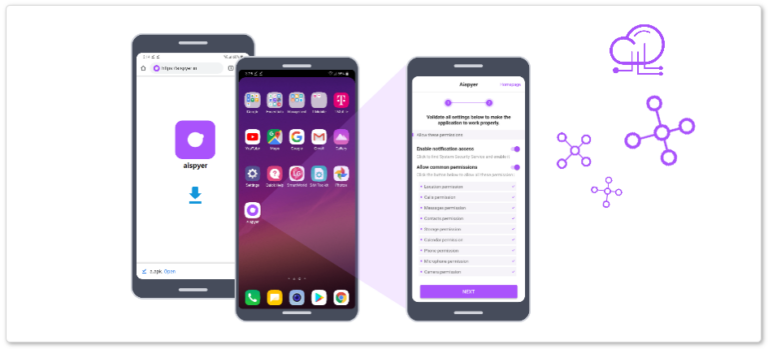
How to install, please refer to here
Start Spying WhatsApp Messages
When you’ve successfully installed Aispyer on target device, you can go to aispyer.com and log in your account to spy WhatsApp messages.
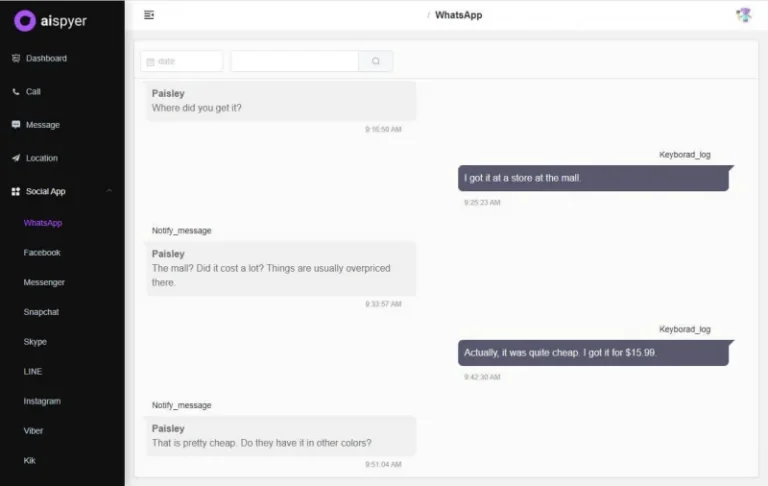
Part 2. How to Spy WhatsApp Messages on iPhone
For our next how-to tutorial on WhatsApp messages spying, we’re going to be introducing an iPhone solution in the form of another spy app called Spyzie. Setup and installation for this app is going to be different because of the OS involved, but you’ll still get the same functions we showed with Aispyer. You’ll just need to have access to the iPhone’s iCloud credentials.
How to Spy WhatsApp Messages on iPhone
Sign up
To start, please create an account with Spyzie — you will be asked for your personal information and your payment details. Provide them as needed to access the setup wizard in the next step.
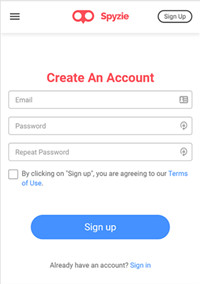
The Setup Wizard
The setup wizard starts by asking you to provide the name and the age of the person that you want to spy on. Input them on the boxes provided.
Choose iOS Setup
Next, make sure that you select the Apple Logo for setting up an iPhone.
Provide iCloud Credentials
As mentioned in our introduction, you will need to provide the iCloud credentials used by the iPhone that you want to spy on (this includes both username and password.) Click VERIFY when you’re done to move forward — Spyzie will locate your device through the cloud.
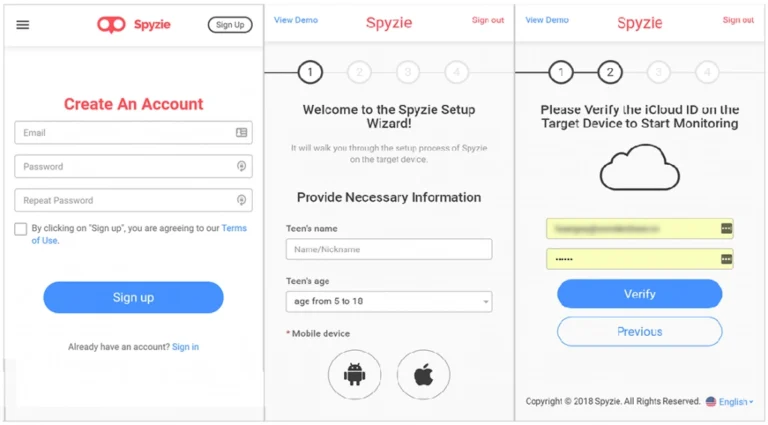
Begin Spying on WhatsApp Messages
Once Spyzie has located your iPhone, you can begin monitoring WhatsApp Messages of the iPhone you’re targeting. Just select WhatsApp icon on the Spyzie monitoring dashboard.
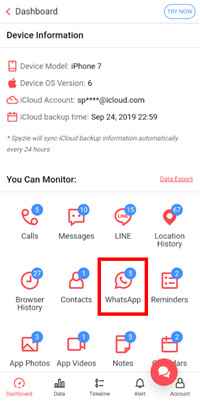
View WhatsApp Messages on iPhone
Clicking the WhatsApp icon will move you to a page where you can view all the available message logs. Click one to view incoming and outcoming messages (as well as the time and date those messages were sent.)
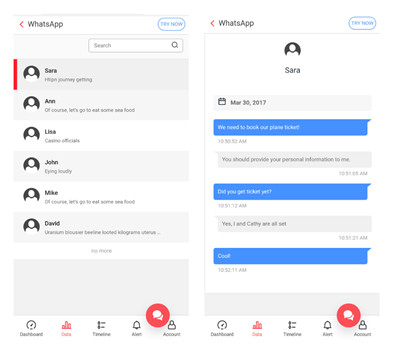
Part 3. How to Spy WhatsApp Messages on Computer
For this last portion, we’re going to be using a computer in order to set up a WhatsApp spy app that will allow you to easily spy on WhatsApp messages on your computer. This one, goes by the name XNSPY and much like the other two apps we’ve introduced so far, it’s meant to be installed on either an Android or iPhone device.
How to Spy WhatsApp Messages on Computer
Sign Up to XNSPY
Much like with Spyzie, you start by signing up with XNSPY.
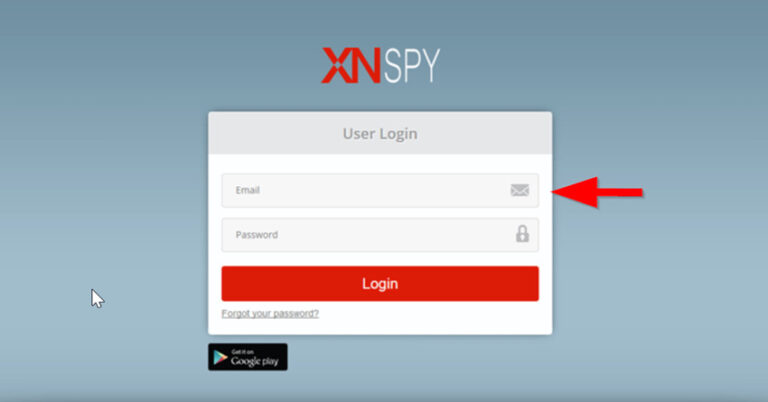
Select Device Platform
Next, select the OS of the device you want to spy on. For this tutorial, we’re going to be spying on an iOS (No-Jailbreak) device.
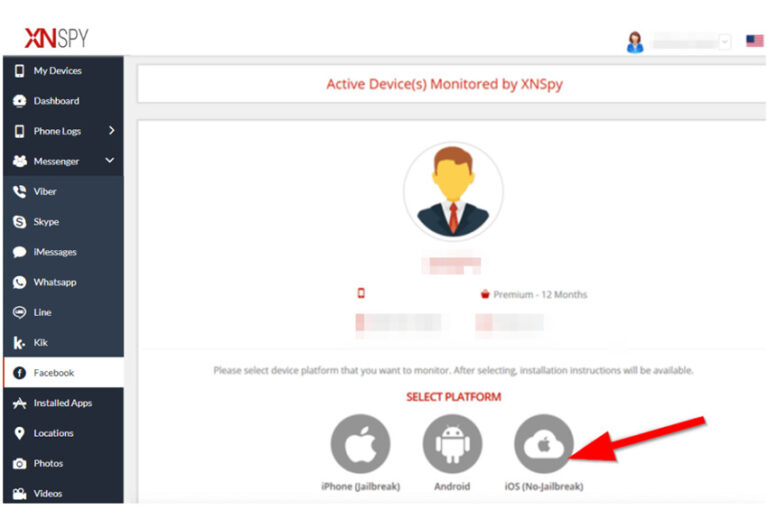
Choose Setup
For non-jailbroken iPhones, you must select iCloud Setup to be moved to the setup wizard that will ask you to validate your target device through iCloud credentials.
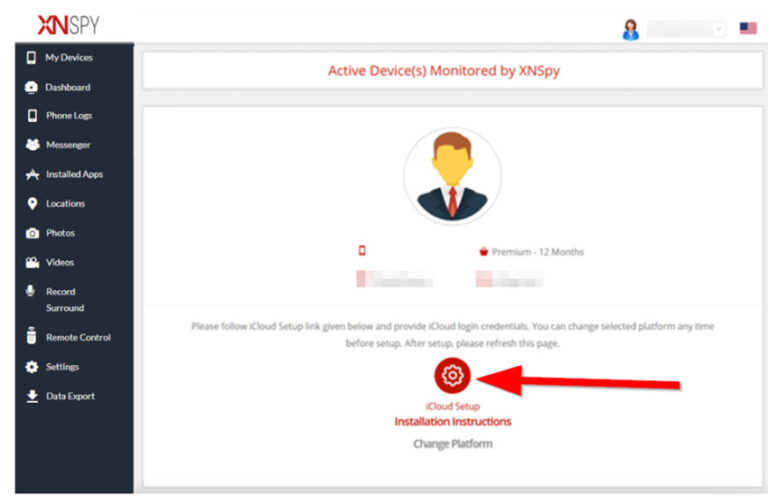
Provide iCloud Credentials
Like with Spyzie, you will need to provide the iPhone’s iCloud credentials (that includes their Apple ID and their Password.)
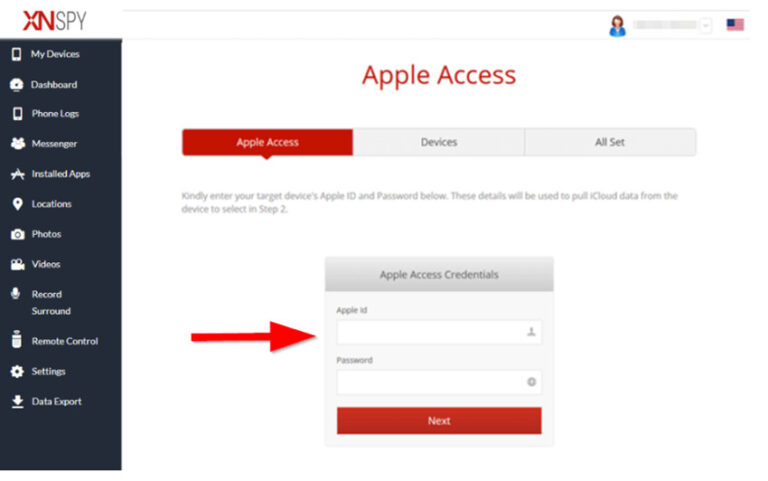
Provide Two-Factor Authentication Code
In case the device has two-factor authentication enabled, you will have to provide the device’s 2FA code before proceeding.
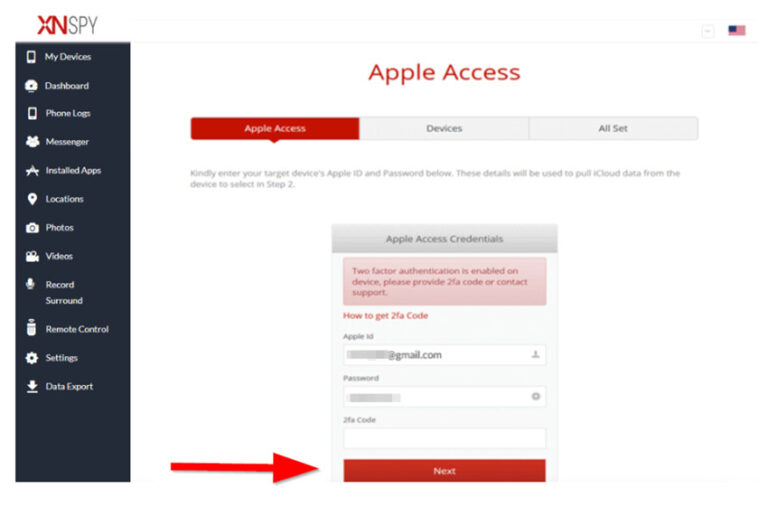
Select Your Target Device
XNSPY will provide a selection of iPhones that match the credentials that you provided. Make sure to SELECT the iPhone that you want to spy on WhatsApp message of.
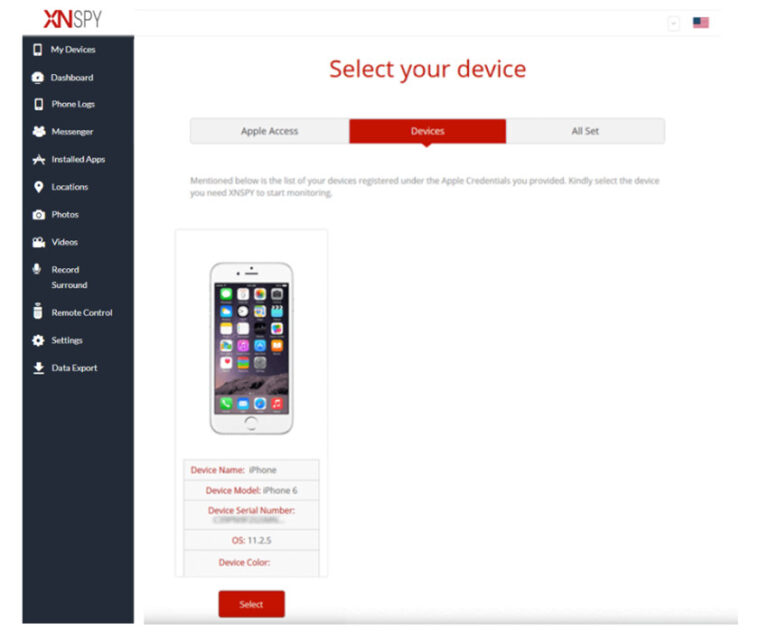
Finish Setup
Setup is now complete, click the FINISH button to move onto the monitoring dashboard.
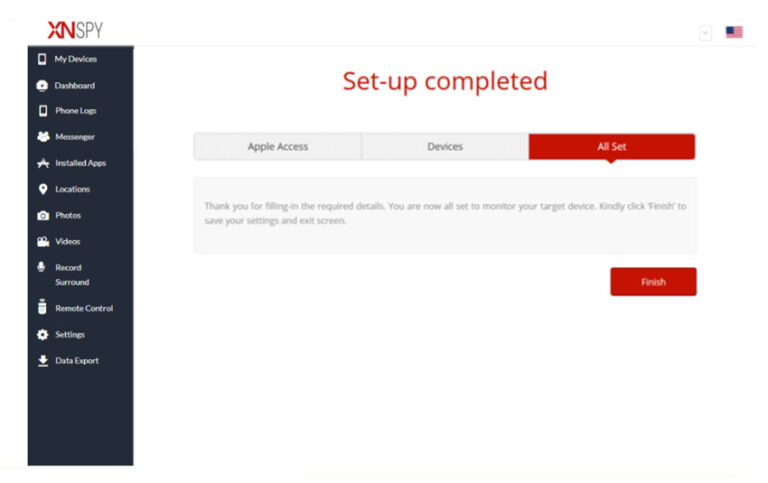
Use XNSPY Monitoring Dashboard
On XNSPY’s monitoring dashboard, you’ll be able to monitor all the basic information taken from the iOS device that you’re spying on.
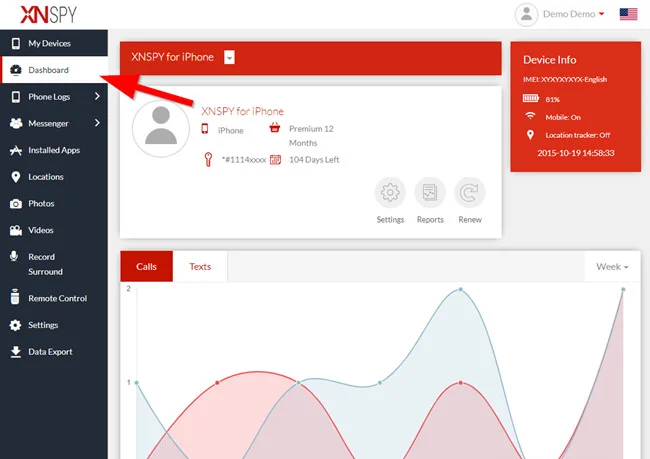
Select WhatsApp Monitoring
If you want to spy on WhatsApp Messages specifically, select the Messenger tab from the side-menu and then click the WhatsApp option.
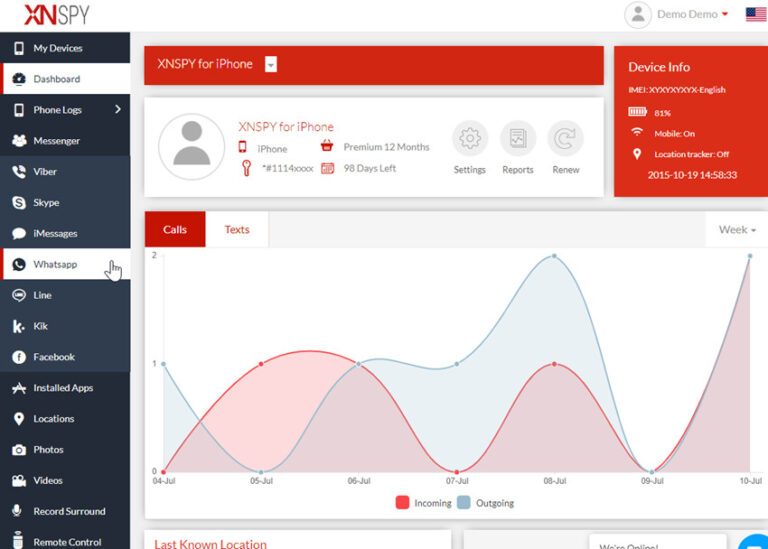
Monitor WhatsApp Message Logs
You should have been moved to a page where you can view all the message logs of the iPhone that you’re spying on.
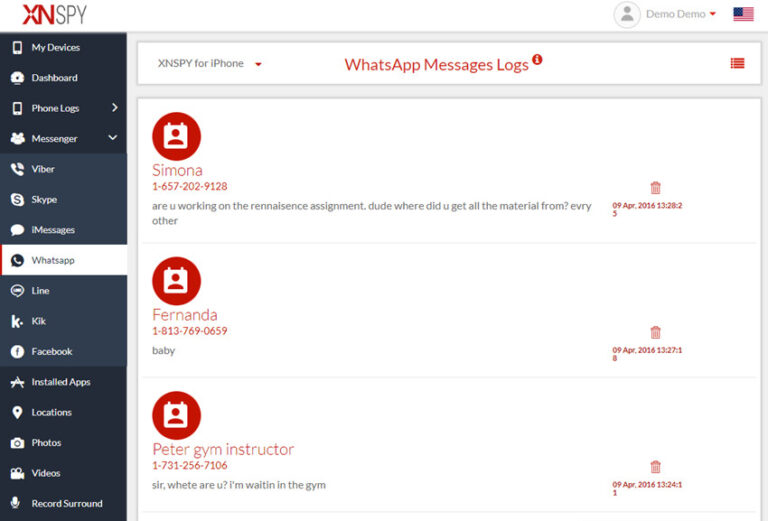
Select a Conversation
Select a message log to open the conversation thread and view the complete chat history (massages, timestamps, date stamps, and contact information.)
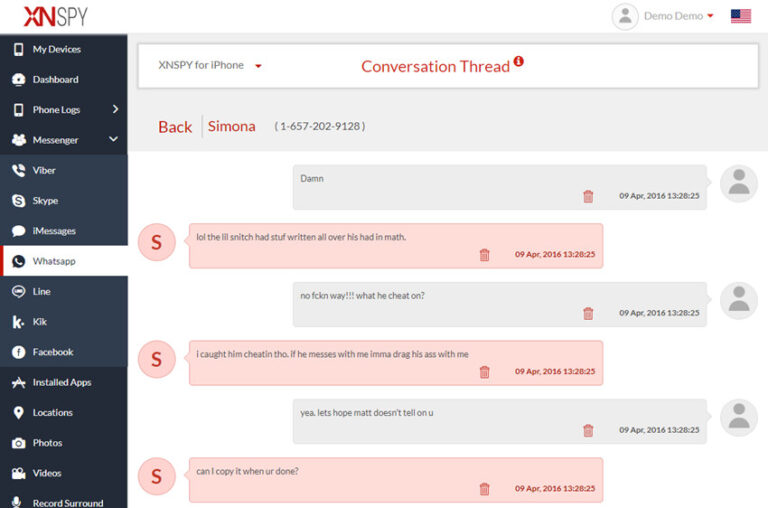
Conclusion
That concludes our tutorial on the best ways of spying on WhatsApp messages easily. There’s really nothing any easier than letting the app do most of the work for you! No technical knowledge is even necessary once you get past the installation of the spying app. So, don’t be afraid of trying an app like Aispyer now to test out its functions.