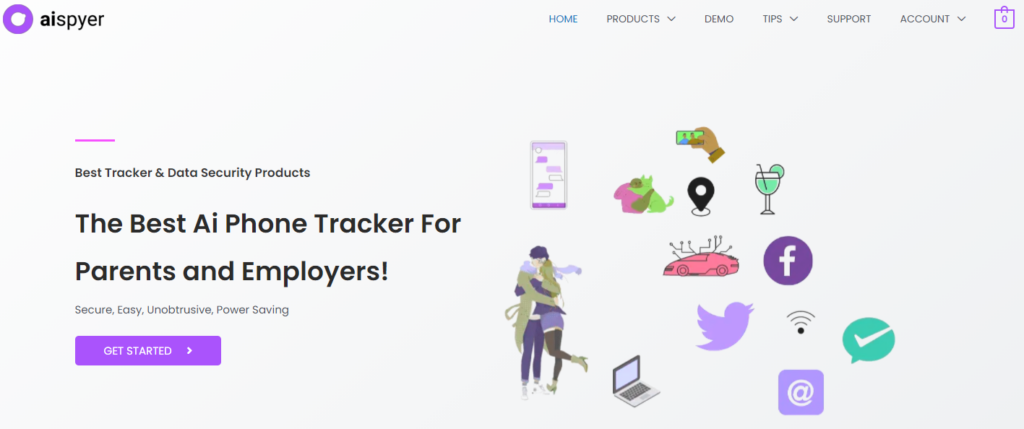Facebook Messenger Tracker
- Track Facebook activities, Messenger, WhatsApp activities with ease.
- Track location of the target device with easy steps.
- Monitor contacts, call history, text messages, web browsing history easily.
- Lightweight size, unobtrusive, and doesn’t waste power of target device.
Spying on the Facebook Messenger app has never been easier with the Facebook spy apps that I’m going to be introducing you to.
So,These apps were created specifically for tracking the Facebook activity of teens and employees — they’re all completely discreet and provide extensive information on chat messages, shared media files, etc.
How to Spy Facebook Messengers on Android
To start, let me introduce you to my personal favorite when it comes to Facebook spy apps.
It’s called Aispyer, and you can try it out for yourself today if what you’re looking for is a way to Spy on Facebook Messenger on an Android device. Much like I said previously, it operates completely stealthily,and you just need access to the Android you want to spy on in order to install the app (which is what I’ll be demonstrating for you down below.)
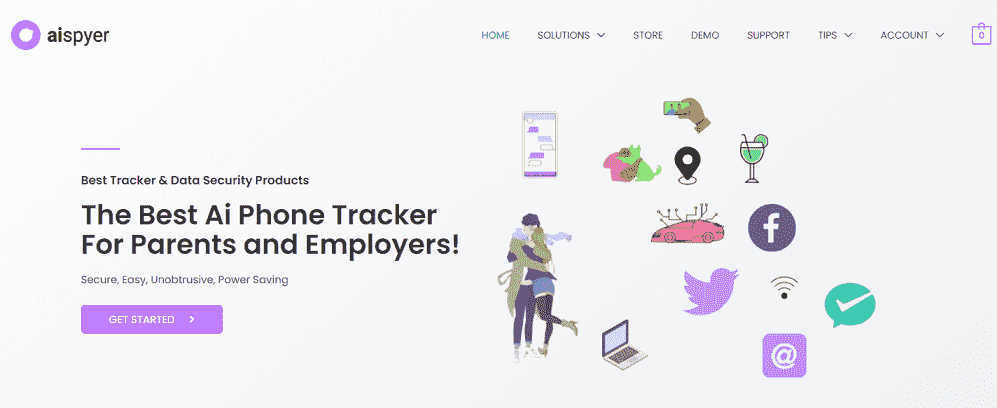
Aispyer – Facebook Spy App
- Extensive spying for Facebook Messenger app.
- Extra spying functions for live-monitoring.
- Easy-to-use with a highly intuitive interface.
- Lightweight and doesn’t cost power on target device.
- Track Facebook activities with every detail.
How to Use Aispyer to Spy Facebook Messengers in Detail
Create an Aispyer Account
Visit aispyer.com, and click the Sign Up button in the web page. Then you can create an Aispyer account for future use.
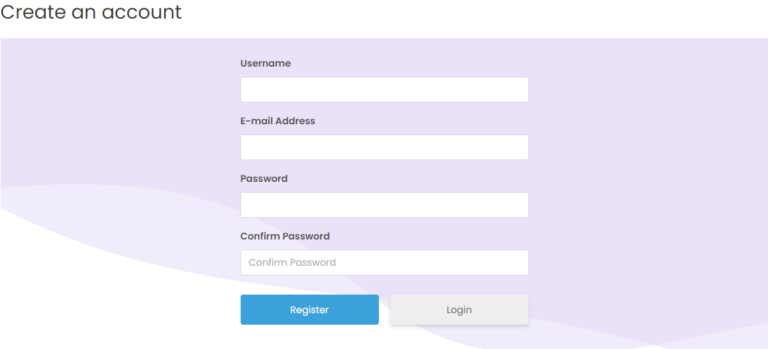
Download Aispyer App on Target Device
You’ll need to purchase theb premium plan of Aispyer to get the download link of the Aispyer app, along with the registration code. And now you can enter the link on target device to download and install Aispyer app on target.
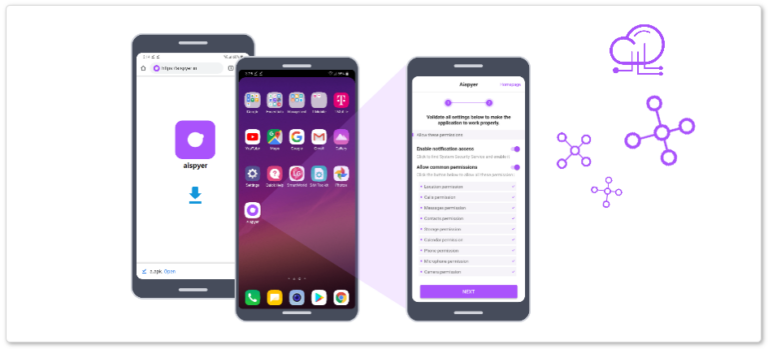
How to install, please refer to here
Start Spying Facebook Messengers
When you’ve successfully installed Aispyer on target device, you’ll be able to start spying Facebook Messengers with ease.
You can go to aispyer.com and log into your account, then spying Facebook Messengers with ease.
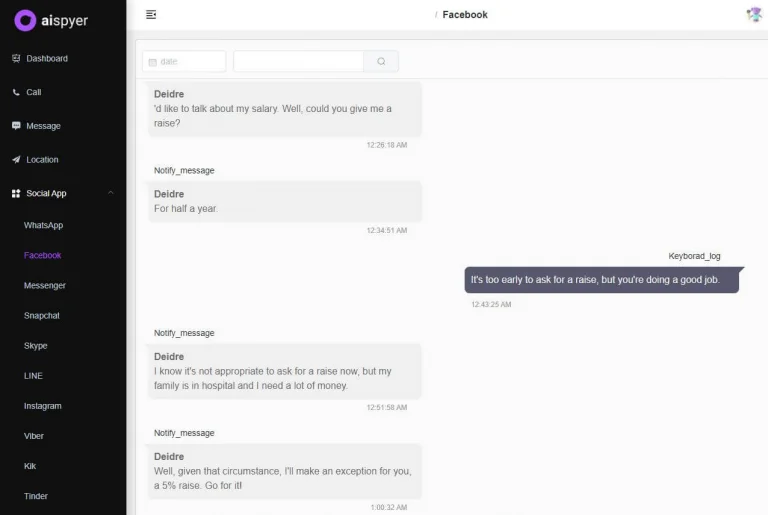
How to Spy Facebook Messengers on iPhone
Now, if you’re looking for a spying app for an iPhone, then you may want to try XNSPY.
Unlike some of the other spying apps out there, it offers Facebook Messenger spying on iOS devices.
And it’s compatible with both jailbroken and non-jailbroken iPhones as well.
So you can choose whichever applies the most to you (although the method we’ll be demonstrating will be focusing on surveillance a non-jail broken iOS device.)
How to Spy Facebook Messengers on iPhone
Create XNSPY Account
To start using XNSPY for spying on a non-jailbroken iPhone, you will need to sign up for an XNSPY account and log in to their setup portal.
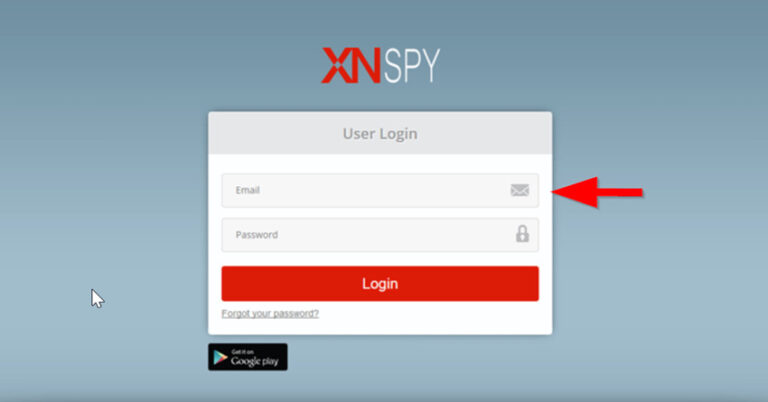
Select Platform (Non-Jailbroken iPhone)
Once pass the signup, select iOS (No-Jailbreak) to begin setup.
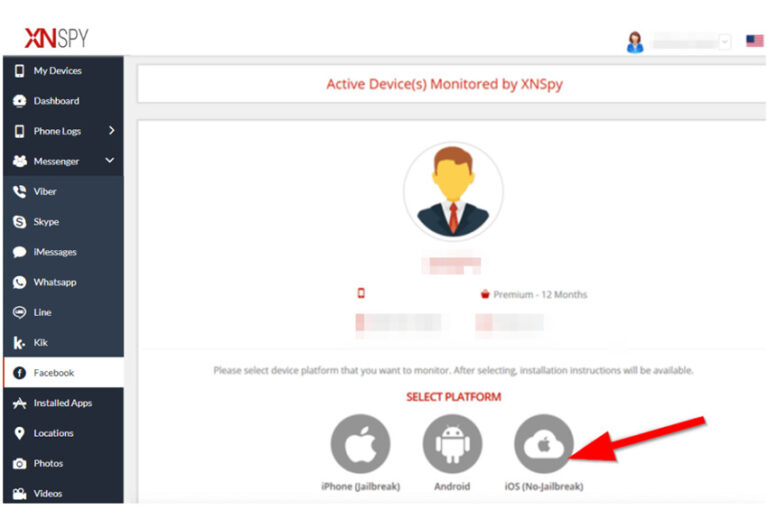
Select Setup (iCloud Setup)
Select your desired setup option (for non-jailbroken iPhones there’s only iCloud Setup.)
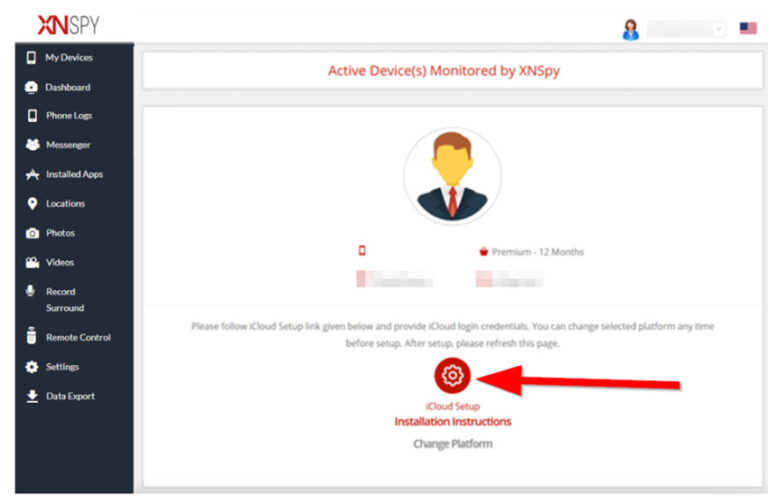
Provide iCloud Credentials
Provide the iCloud credentials of the iPhone that you want to access and click Next.
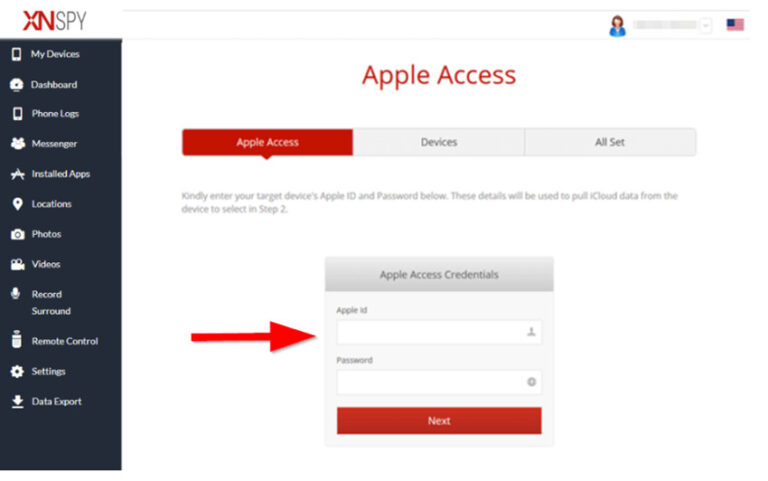
2FA Code
You may also need to provide the device’s 2FA code if they have two-factor authentication turned on, then click Next.
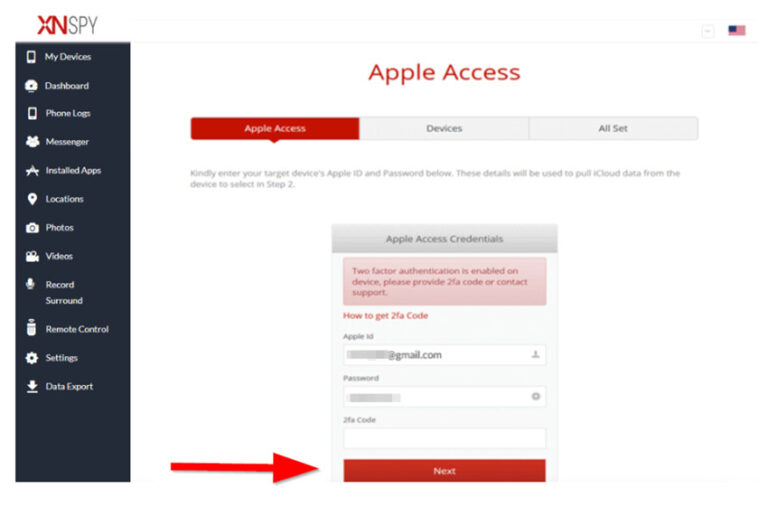
Select Your Target Device
Devices located using the iCloud credentials will appear, Select your target device.
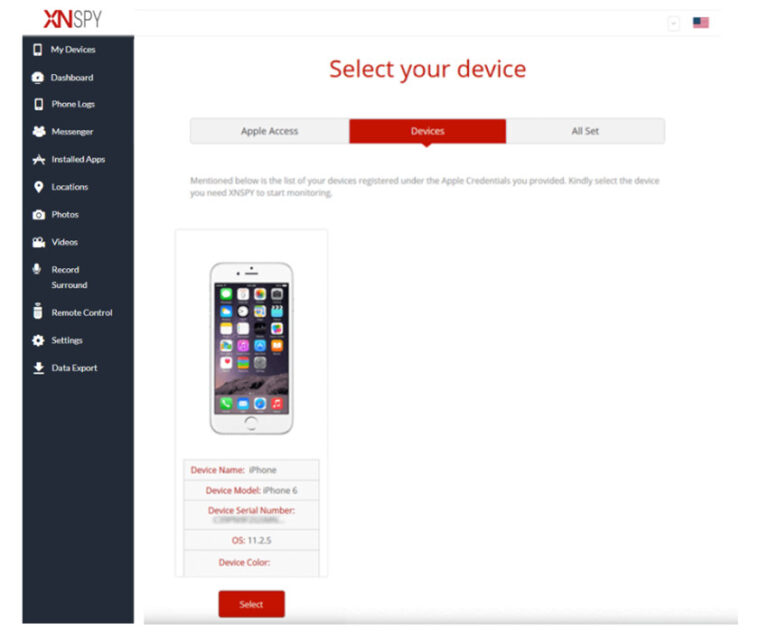
Finish Setup
Click Finish to move onto your own device for Facebook Messenger spying.
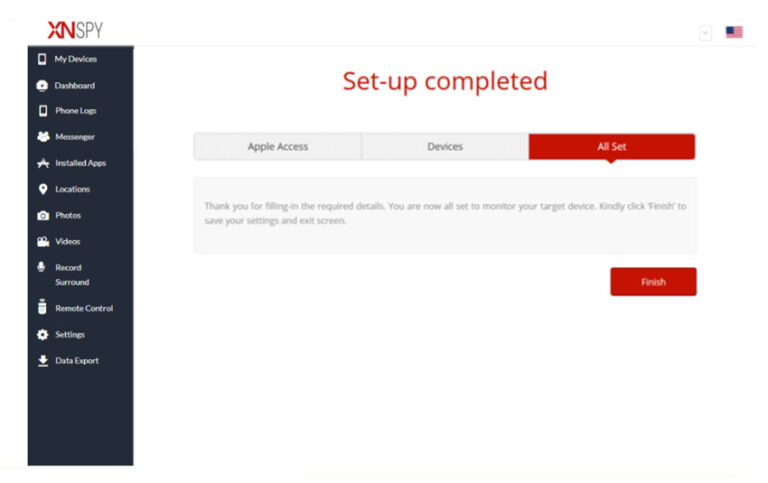
Select Menu Tab
Once on the XNSPY monitoring dashboard, select the Menu tab.
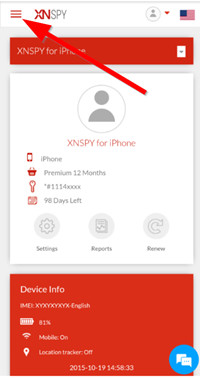
Spy on Facebook Messenger on iPhone
On the side-menu that appears select Phone > Messenger > Facebook.
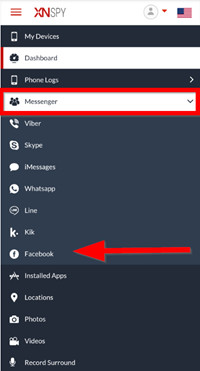
You should have been moved to XNSPY’s collected data on the iPhone’s Facebook Messenger Logs (includes entire conversation threads between your targets and their contacts.)
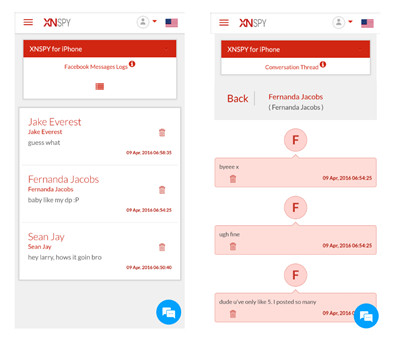
How to Spy Facebook Messengers on Computer
For our last recommended Facebook spying solution, there is Spyzie.
This is what we’re going to be using in order to spy on Facebook Messenger on the computer.
Of course, for this, just like with the two apps we introduced previously, and you will have to have a target mobile device of some kind (Spyzie is compatible with both iOS and Android devices) but all the remote surveillance can be done on whatever computer you have on hand.
How to Spy Facebook Messengers on Computer
Create a Spyzie Account
Much like with XNSPY, you need to start by creating a Spyzie account.
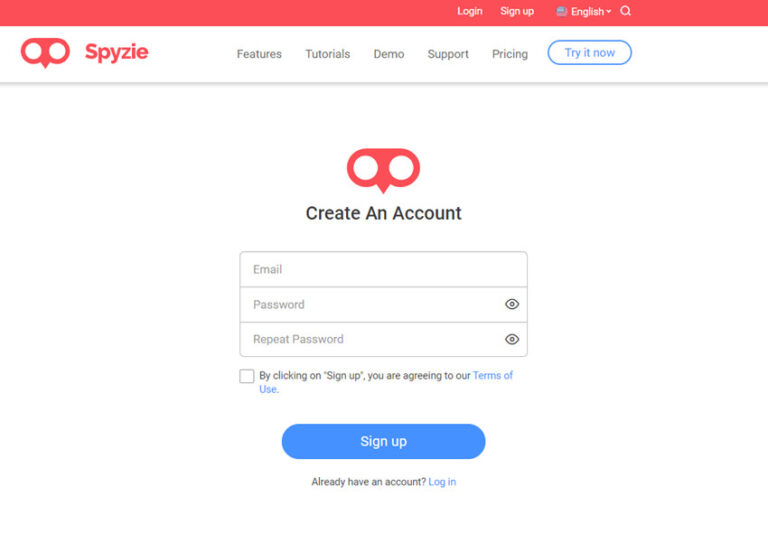
Select Target Device Platform
Once registration matters are complete, and you need to select whether your target device is an Android or an iPhone and then follow the installation process (similar to the process we demonstrated for both Aispyer and XNSPY.)
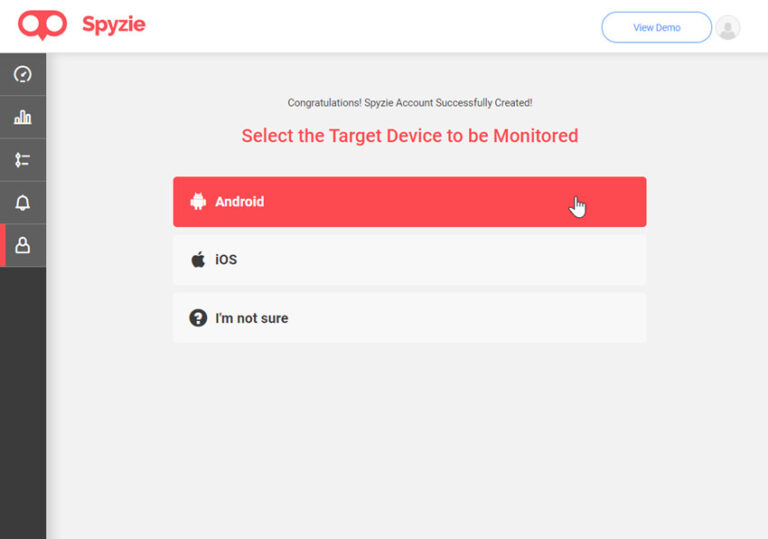
Use Spyzie to Spy on Facebook Messenger
Once Spyzie has been setup on your target device, you can go back to your computer for remote surveillance through the Spyzie monitoring dashboard.
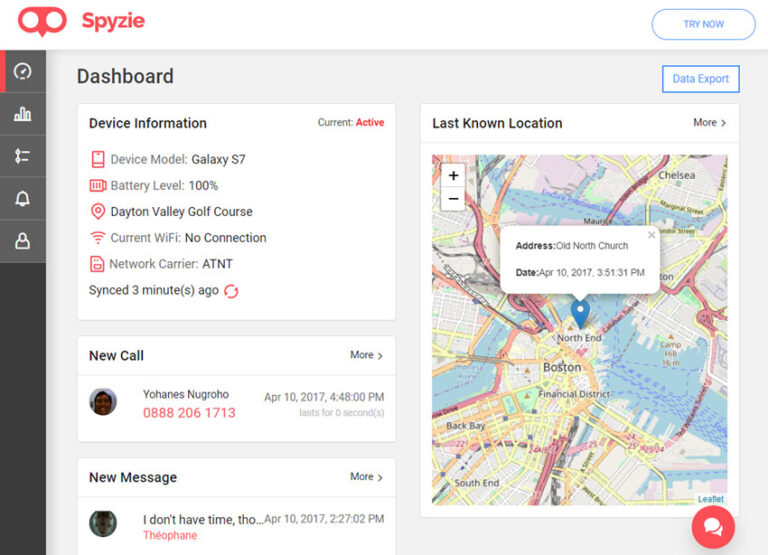
Select Facebook Data
To move to Spyzie’s collected data on your target device’s Facebook activity, select the Data tab and then Social Apps > Facebook.
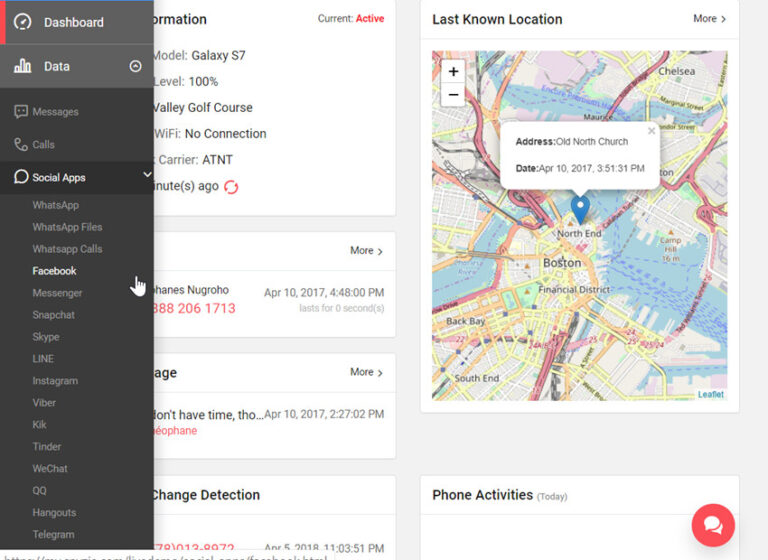
Monitor Facebook Activities
You should have been moved to the Facebook Messenger portal.
And you can monitor all activity recorded from your target device (complete message history includes incoming/outcoming messages, deleted messages, timestamps, date stamps, etc.)
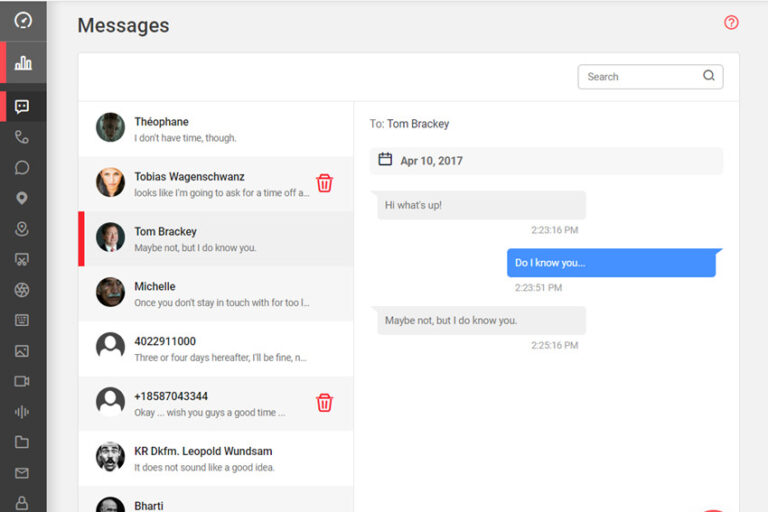
Conclusion
Although the setup process for all the apps that we introduced may be scary, everything is pretty easy-breezy after.
Surveillance of any kind is kept 100% discreet (your target will never know they are being monitored) and you have 24/7 access on all their activity — on Facebook Messenger or otherwise. So, try out one of the apps we introduced today!